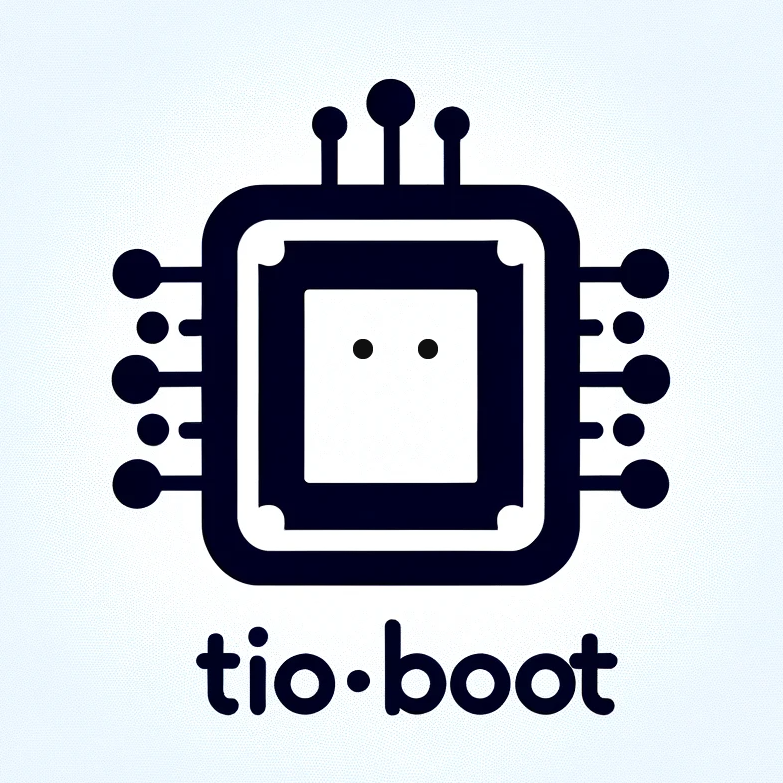静态文件处理器
在现代 Web 开发中,静态资源的高效管理和分发对提升用户体验至关重要。TioBoot 作为一款高性能的 Java Web 框架,提供了内置的静态文件处理器 DefaultStaticResourceHandler,实现了 StaticResourceHandler 接口。然而,在某些复杂场景下,我们可能需要根据不同的域名加载不同目录下的静态文件。本文将深入探讨如何自定义 TioBoot 的静态文件处理器,实现基于域名的动态静态资源加载,并结合 Redis 实现高效的缓存机制。
背景与目标
在多租户系统或需要对资源进行域名隔离的场景中,我们希望:
- 根据不同的域名,从对应的目录中加载静态文件;
- 提高静态资源的加载效率,减少服务器的 I/O 负载;
- 实现缓存机制,进一步提升响应速度。
自定义静态文件处理器
设计思路
自定义的静态文件处理器需要解决以下问题:
- 域名解析:从请求中获取域名信息,确定静态文件的存储目录。
- 文件加载:根据域名和请求路径,加载对应的静态文件。
- 缓存机制:引入缓存,减少磁盘读取,提高性能。
- 响应构建:根据文件内容和请求头,构建适当的 HTTP 响应。
实现代码
以下是自定义静态文件处理器 MyStaticResourceHandler 的实现:
package com.litongjava.file.handler;
import java.io.File;
import com.litongjava.constatns.ServerConfigKeys;
import com.litongjava.tio.boot.http.handler.StaticResourceHandler;
import com.litongjava.tio.http.common.HeaderName;
import com.litongjava.tio.http.common.HeaderValue;
import com.litongjava.tio.http.common.HttpConfig;
import com.litongjava.tio.http.common.HttpRequest;
import com.litongjava.tio.http.common.HttpResource;
import com.litongjava.tio.http.common.HttpResponse;
import com.litongjava.tio.http.common.HttpResponseStatus;
import com.litongjava.tio.http.server.handler.FileCache;
import com.litongjava.tio.http.server.util.Resps;
import com.litongjava.tio.utils.cache.AbsCache;
import com.litongjava.tio.utils.environment.EnvUtils;
import com.litongjava.tio.utils.hutool.FileUtil;
import lombok.extern.slf4j.Slf4j;
@Slf4j
public class MyStaticResourceHandler implements StaticResourceHandler {
private static final long MAX_CACHE_FILE_SIZE = 5 * 1024 * 1024; // 最大缓存大小5MB
public HttpResponse handle(String path, HttpRequest request, HttpConfig httpConfig, AbsCache staticResCache) {
boolean enable = EnvUtils.getBoolean(ServerConfigKeys.SERVER_RESOURCES_STATIC_FILE_CACHE_ENABLE, false);
String host = request.getHost().replace(':', '_');
String fileKey = host + path;
HttpResponse response = null;
FileCache fileCache = null;
// 从缓存中获取FileCache
if (enable && staticResCache != null) {
fileCache = (FileCache) staticResCache.get(fileKey);
}
if (enable && fileCache != null) {
long lastModified = fileCache.getLastModified();
// 检查是否需要返回304
response = Resps.try304(request, lastModified);
if (response != null) {
response.addHeader(HeaderName.tio_from_cache, HeaderValue.Tio_From_Cache.TRUE);
return response;
}
// 构建HttpResponse
response = new HttpResponse(request);
response.setBody(fileCache.getContent());
response.setLastModified(HeaderValue.from(String.valueOf(lastModified)));
response.setHasGzipped(fileCache.isHasGzipped());
// 设置必要的响应头
if (fileCache.getContentType() != null) {
response.addHeader(HeaderName.Content_Type, fileCache.getContentType());
}
if (fileCache.getContentEncoding() != null) {
response.addHeader(HeaderName.Content_Encoding, fileCache.getContentEncoding());
}
return response;
} else {
String extension = FileUtil.extName(path);
File file = new File(fileKey);
if (!file.exists()) {
//从默认配置中读取文件
String pageRoot = httpConfig.getPageRoot(request);
if (pageRoot != null) {
HttpResource httpResource;
try {
httpResource = httpConfig.getResource(request, path);
} catch (Exception e) {
e.printStackTrace();
return null;
}
if (httpResource != null) {
file = httpResource.getFile();
} else {
return null;
}
} else {
return null;
}
}
// 文件存在,读取文件内容
long fileLastModified = file.lastModified();
byte[] content = FileUtil.readBytes(file);
HeaderValue lastModified = HeaderValue.from(String.valueOf(fileLastModified));
response = Resps.bytes(request, content, extension);
response.setStaticRes(true);
response.setLastModified(lastModified);
// 缓存文件内容,如果文件大小小于最大缓存大小
if (enable && response.isStaticRes() && staticResCache != null) {
if (response.getBody() != null && response.getStatus() == HttpResponseStatus.C200) {
if (content.length <= MAX_CACHE_FILE_SIZE) {
HeaderValue contentType = response.getHeader(HeaderName.Content_Type);
HeaderValue contentEncoding = response.getHeader(HeaderName.Content_Encoding);
FileCache newFileCache = new FileCache(content, fileLastModified, contentType, contentEncoding, response.hasGzipped());
staticResCache.put(fileKey, newFileCache);
if (log.isInfoEnabled()) {
log.info("add to cache:[{}], {}(B)", fileKey, content.length);
}
} else {
log.info("File size exceeds cache limit, not cached: [{}], {}(B)", fileKey, content.length);
}
}
}
}
return response;
}
}
代码解析
- 域名处理:使用
request.getHost()获取请求的主机名,替换其中的冒号为下划线,防止文件系统路径错误。 - 文件键生成:将主机名与请求路径拼接,形成唯一的文件键,便于文件定位和缓存。
- 缓存机制:
- 检查缓存:如果启用了缓存,尝试从
staticResCache中获取FileCache对象。 - 缓存命中:如果缓存存在,检查文件的
Last-Modified,决定是否返回304 Not Modified。 - 缓存更新:如果缓存不存在或已过期,读取文件并更新缓存。
- 检查缓存:如果启用了缓存,尝试从
- 文件读取:
- 直接读取:尝试根据文件键直接读取文件。
- 默认路径:如果文件不存在,使用
httpConfig获取默认的pageRoot,从默认路径读取文件。
- 响应构建:根据读取的文件内容,设置响应体、状态码、头信息等。
配置自定义处理器到 TioBoot
要使自定义的静态文件处理器生效,需要将其配置到 TioBoot 中。在 TioBootServerConfig 类中进行如下设置:
import com.litongjava.annotation.AConfiguration;
import com.litongjava.annotation.Initialization;
import com.litongjava.file.handler.MyStaticResourceHandler;
import com.litongjava.tio.boot.server.TioBootServer;
@AConfiguration
public class TioBootServerConfig {
@Initialization
public void config() {
// 设置自定义的静态资源处理器
TioBootServer.me().setStaticResourceHandler(new MyStaticResourceHandler());
}
}
使用 Redis 作为缓存存储
原因分析
- 高性能:Redis 作为内存数据库,具有高速的读写性能,适合缓存场景。
- 可扩展性:在分布式环境中,Redis 可以作为集中式的缓存存储,便于扩展和管理。
配置实现
package com.litongjava.file.config;
import com.litongjava.annotation.BeforeStartConfiguration;
import com.litongjava.annotation.Initialization;
import com.litongjava.tio.boot.server.TioBootServer;
import com.litongjava.tio.utils.cache.redismap.RedisMapCacheFactory;
import com.litongjava.tio.utils.environment.EnvUtils;
import redis.clients.jedis.JedisPool;
import redis.clients.jedis.JedisPoolConfig;
@BeforeStartConfiguration
public class BeforeTioStartConfig {
@Initialization
public void config() {
// 从环境变量获取 Redis 配置
String host = EnvUtils.getStr("redis.host", "localhost");
int port = EnvUtils.getInt("redis.port", 6379);
int timeout = EnvUtils.getInt("redis.timeout", 2000);
String password = EnvUtils.getStr("redis.password", null);
int database = EnvUtils.getInt("redis.database", 0);
// 创建 Jedis 连接池
JedisPoolConfig poolConfig = new JedisPoolConfig();
JedisPool jedisPool = new JedisPool(poolConfig, host, port, timeout, password, database);
// 设置 RedisMapCacheFactory 的 Jedis 连接池
RedisMapCacheFactory.INSTANCE.setJedisPool(jedisPool);
// 注册销毁方法,确保应用关闭时连接池被正确关闭
HookCan.me().addDestroyMethod(jedisPool::close);
}
}
配置解析
- 环境变量读取:使用
EnvUtils从环境变量或配置文件中读取 Redis 的连接信息,支持默认值。 - Jedis 连接池:配置连接池参数,提升 Redis 访问的性能和稳定性。
- 缓存工厂设置:将连接池设置到
RedisMapCacheFactory,使缓存数据存储在 Redis 中。 - 资源管理:在应用关闭时,调用
jedisPool.close(),确保连接池资源被正确释放。
配置文件(可选)
在 app.properties 或其他配置文件中,可以添加以下配置:
server.resources.static-locations=pages
server.resources.static.file.cache.enable=true
server.resources.static-locations:指定静态资源的默认目录(可根据实际需求修改)。server.resources.static.file.cache.enable:启用静态文件缓存。
使用示例
完成上述配置后,当您访问 http://localhost:8123/channel_001/images/439681354499067904.png 时,服务器将从 localhost_8123 目录下加载对应的文件。这是因为自定义的处理器根据请求的主机名(localhost:8123)和请求路径,动态确定了文件的存储位置,实现了基于域名的资源隔离。
工作原理详解
1. 基于域名的资源隔离
- 核心思想:将请求的主机名作为静态文件目录的标识,结合请求路径,定位到具体的静态文件。
- 实现方式:在处理请求时,获取
Host头,将其格式化后作为文件路径的一部分。
2. 缓存机制的实现
- 目的:减少磁盘 I/O,提高响应速度,降低服务器负载。
- 策略:
- 缓存条件:文件大小小于设定的最大缓存大小(5MB)。
- 缓存存储:使用 Redis 作为缓存存储,支持高并发访问。
- 缓存校验:通过
Last-Modified时间,判断缓存是否需要更新。
- 304 响应:如果文件未修改,返回 HTTP
304 Not Modified状态码,减少数据传输。
3. Redis 的优势
- 高性能:内存存储,读写速度快。
- 持久化:支持数据持久化,防止数据丢失。
- 分布式支持:方便在集群环境中部署,扩展性强。
4. 动态资源加载流程
- 接收请求:客户端请求静态资源,包含主机名和请求路径。
- 处理请求:自定义处理器解析请求,生成文件键。
- 检查缓存:查询 Redis 缓存,判断是否存在对应的文件内容。
- 缓存命中:校验
Last-Modified,决定是否返回缓存内容或304状态码。 - 缓存未命中:从文件系统读取文件。
- 缓存命中:校验
- 构建响应:根据文件内容和请求头,构建
HttpResponse对象。 - 返回响应:将响应发送给客户端,并根据需要更新缓存。
5. 资源管理与优化
- 连接池管理:使用 Jedis 连接池,优化 Redis 连接的创建和管理。
- 资源释放:在应用关闭时,确保所有资源(如连接池)被正确释放,防止资源泄漏。
- 日志记录:在关键操作处添加日志,方便调试和监控。
总结
通过自定义 TioBoot 的静态文件处理器,我们成功实现了基于域名的静态资源隔离和高效的缓存机制。这种设计适用于多租户系统、内容分发网络(CDN)等需要对资源进行域名隔离的场景。
利用 Redis 的高速缓存能力,我们大幅提升了静态资源的加载效率,改善了用户体验。同时,代码中充分考虑了可扩展性和可维护性,使用环境变量配置、连接池管理和日志记录等手段,确保系统的稳定运行。
建议与注意事项
- 环境配置:使用环境变量或配置文件管理系统参数,方便在不同环境下部署和维护。
- 安全性:在处理文件路径时,注意防范路径遍历等安全问题,确保服务器文件系统的安全。
- 性能优化:根据实际需求,调整缓存大小、连接池配置等参数,达到最佳性能。
- 监控与日志:建立完善的日志和监控机制,及时发现和处理潜在问题。