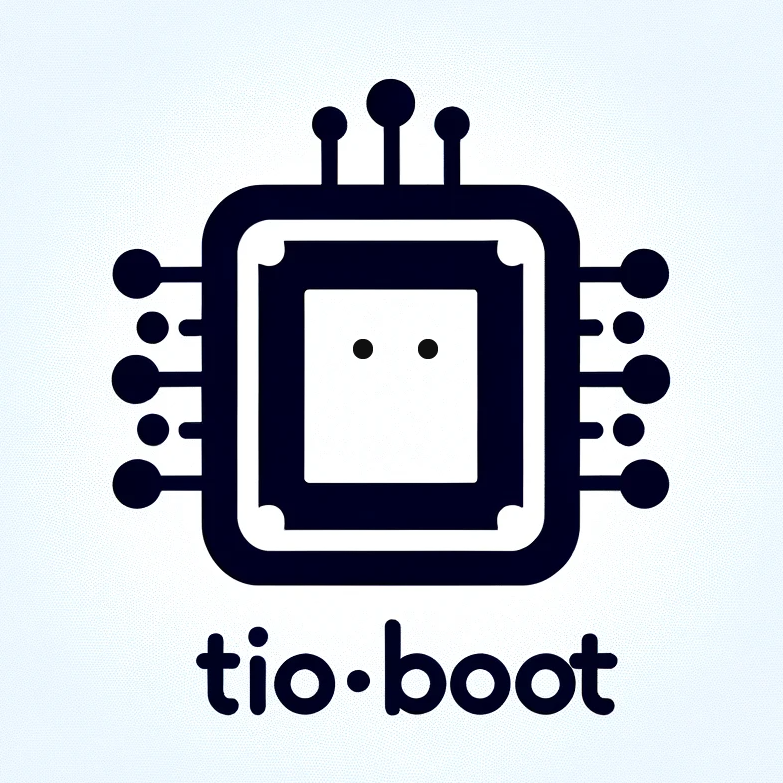爬取 z-lib.io 数据
本文将详细介绍如何对 z‑lib.io 进行数据爬取,将关键数据入库,并利用 PostgreSQL 的全文检索功能对书名、作者、出版社、备注等字段建立搜索索引。内容包括网站数据分析、数据表设计、全文检索字段维护(手动更新和触发器自动更新)、以及使用 Java 与 Jsoup 爬取网页、解析数据并批量插入数据库的完整示例代码。
1. 目标网站数据分析
在正式编写爬虫之前,我们需要对目标网站的 HTML 结构进行详细分析,确定各个关键字段所在的位置及其解析方法。以下内容展示了页面中的部分示例代码及说明:
1.1 页面示例
书单页面示例:
URL:https://z-lib.io/booklists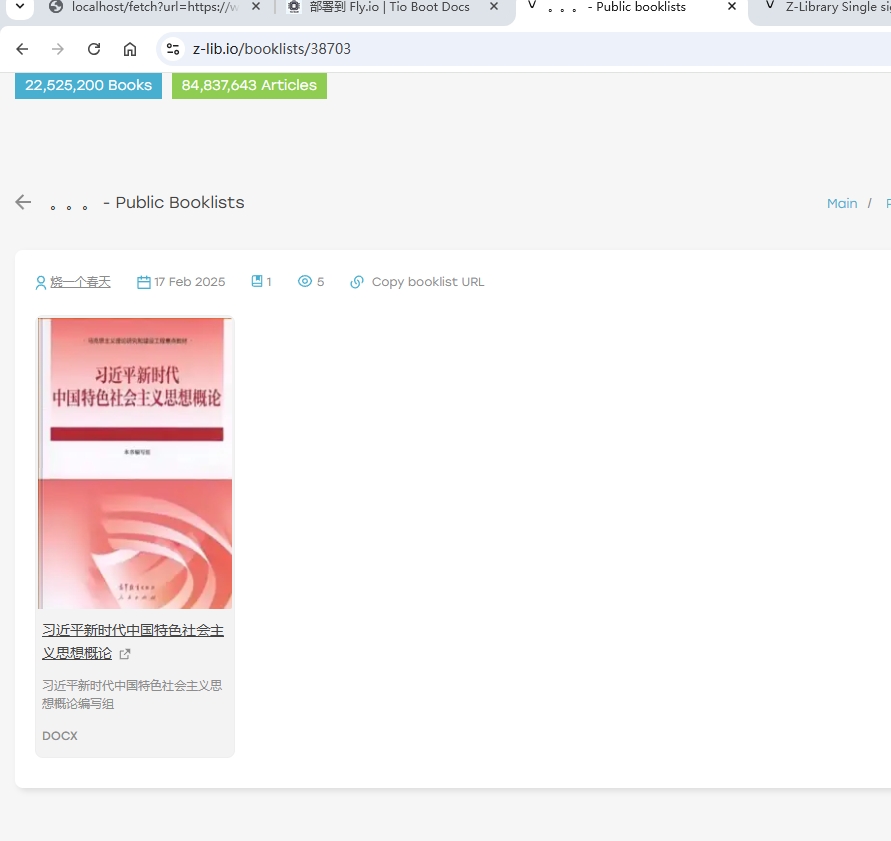
单本书页面示例:
URL:https://z-lib.io/book/17617977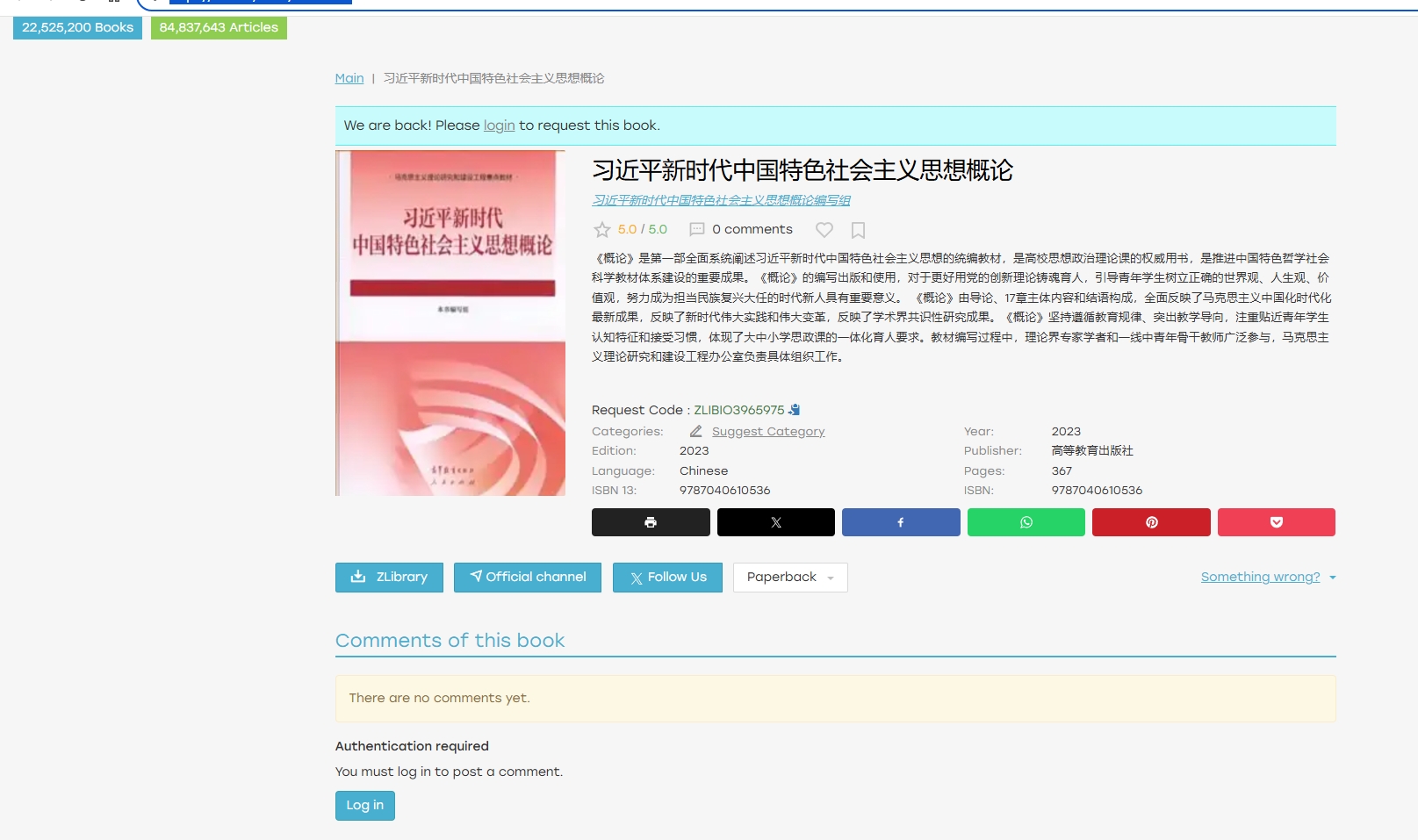
1.2 目标数据及 HTML 分析
通过分析示例页面,可以获得以下关键信息:
Request Code
- 页面位置:
Request Code : <span id="reqcode" class="text-success">ZLIBIO3965975</span> - 说明:该字段用于唯一标识页面中提到的请求码,解析时使用
#reqcode选择器获取内容。
- 页面位置:
书名 (title)
- 页面位置:
<h1 itemprop="name">习近平新时代中国特色社会主义思想概论</h1> - 说明:书名位于
<h1>标签中,通过h1[itemprop=name]选择器获取文本内容。
- 页面位置:
作者 (author)
- 页面位置:
<a class="color1" ... itemprop="author">习近平新时代中国特色社会主义思想概论编写组</a> - 说明:作者信息通过
[itemprop=author]选择器获取,包含完整的作者描述。
- 页面位置:
出版社 (publisher)
- 页面位置:
<div class="bookProperty property_publisher"> <div class="property_label">Publisher:</div> <div class="property_value">高等教育出版社</div> </div> - 说明:使用
.bookProperty.property_publisher .property_value选择器获取出版社名称。
- 页面位置:
出版年份 (publish_year)
- 页面位置:
<div class="bookProperty property_year"> <div class="property_label">Year:</div> <div class="property_value">2023</div> </div> - 说明:通过
.bookProperty.property_year .property_value选择器获取年份,需转换为数字。
- 页面位置:
页数 (pages)
- 页面位置:
<div class="bookProperty property_pages"> <div class="property_label">Pages:</div> <div class="property_value"> <span title="Pages paperback">367</span> </div> </div> - 说明:利用
.bookProperty.property_pages .property_value选择器,进一步提取<span>内的数字。
- 页面位置:
语言 (language)
- 页面位置:
<div class="bookProperty property_language"> <div class="property_label">Language:</div> <div class="property_value text-capitalize">chinese</div> </div> - 说明:通过
.bookProperty.property_language .property_value获取语言信息。
- 页面位置:
分类 (category)
- 页面位置:
页面中虽然显示 “Categories:”,但示例页面中可能没有实际分类值(有时仅出现 “Suggest Category” 按钮)。 - 说明:根据页面实际情况存储为空字符串或设为
N/A。
- 页面位置:
官方渠道 (official_channel)
- 页面位置:
<a class="btn btn-primary dlButton addDownloadedBook" href="https://t.me/Zlib_IO" ...> Official channel </a> - 说明:可以选择保存链接
https://t.me/Zlib_IO或按钮文字Official channel。
- 页面位置:
装帧形式 (paperback)
- 页面位置:
<button type="button" class="btn btn-default dropdown-toggle button-paperback" ...> Paperback <span class="caret"></span> </button> - 说明:按钮文本为
Paperback。
- 页面位置:
浏览次数 (view_count)
- 说明:页面中未直接提供浏览次数,通常设定为
0。
- 说明:页面中未直接提供浏览次数,通常设定为
评论数量 (comment_count)
- 页面位置:
<div class="book-comments-info">0 comments</div> - 说明:通过
.book-comments-info获取文本,并提取其中的数字。
- 页面位置:
文件信息 (files)
- 说明:一般用于存储封面图片、附件等信息,格式采用 JSON。
来源 URL (source_url)
- 页面位置:
<link rel="canonical" href="https://z-lib.io/book/17617977" /> - 说明:可直接使用当前 URL 作为数据来源。
- 页面位置:
额外信息:ISBN 信息
- 页面位置:
<div class="bookProperty property_isbn"> <div class="property_label">ISBN 10:</div> <div class="property_value">0143469134</div> </div> <div class="bookProperty property_isbn"> <div class="property_label">ISBN 13:</div> <div class="property_value">9780143469131</div> </div> - 说明:可通过遍历
div.bookProperty.property_isbn区块,依据 label 内容判断获取 ISBN 10、ISBN 13 或综合的 ISBN 信息。
- 页面位置:
通过以上 HTML 分析,我们可以为每个字段确定对应的 CSS 选择器和解析规则,从而在代码中准确提取数据。
2. 数据表设计
2.1 创建数据表
我们在数据库中创建一张 mc_books 表,设计时除了书籍基本信息外,还需要为全文检索预留一个 tsvector 类型字段(如 fts 字段),便于组合多个字段(如书名、作者、出版社、描述)生成全文检索向量。
DROP TABLE IF EXISTS mc_books;
CREATE TABLE mc_books (
ID BIGINT NOT NULL PRIMARY KEY,
request_code VARCHAR(64), -- 页面中提到的“请求码”
title VARCHAR(2048) NOT NULL, -- 书名
description TEXT,
author VARCHAR(2048), -- 作者
rating VARCHAR(2048),
publisher VARCHAR(2048), -- 出版社
publish_year INT, -- 出版年份
pages INT, -- 页数
language VARCHAR(64), -- 语言
category VARCHAR(128), -- 分类(如政治、思想理论等)
view_count INT DEFAULT 0, -- 浏览次数
isbn_10 VARCHAR(256),
isbn_13 VARCHAR(256),
isbn VARCHAR(256),
comment_count INT DEFAULT 0, -- 评论数量
files JSON, -- 文件信息(JSON 格式)
source_url VARCHAR(256), -- 来源 URL
fts tsvector, -- 全文检索字段
-- 以下为基础字段
remark VARCHAR(256),
creator VARCHAR(64) DEFAULT '',
create_time TIMESTAMP WITH TIME ZONE NOT NULL DEFAULT CURRENT_TIMESTAMP,
updater VARCHAR(64) DEFAULT '',
update_time TIMESTAMP WITH TIME ZONE NOT NULL DEFAULT CURRENT_TIMESTAMP,
deleted SMALLINT DEFAULT 0,
tenant_id BIGINT NOT NULL DEFAULT 0
);
2.2 手动维护 fts 字段
如果希望在插入或更新时由应用层计算 tsvector 值,可以使用 PostgreSQL 的 to_tsvector 函数,示例如下(以英文分词为例;中文需要额外安装中文分词插件或使用第三方分词库):
UPDATE public.mc_books
SET fts = to_tsvector('english',
coalesce(title, '') || ' ' ||
coalesce(author, '') || ' ' ||
coalesce(publisher, '') || ' ' ||
coalesce(description, '')
);
这样,我们将 title、author、publisher、description 等字段组合起来生成全文检索向量。
2.3 使用触发器自动维护 fts 字段
为了避免每次手动更新,我们可以利用 PostgreSQL 的触发器,在每次插入或更新时自动维护 fts 字段。具体步骤如下:
创建更新函数:在函数中调用
to_tsvector对新数据生成检索向量。创建触发器:在
mc_books表上创建触发器,使其在INSERT或UPDATE操作前自动调用更新函数。
示例代码:
-- 1. 创建更新 FTS 的函数
CREATE OR REPLACE FUNCTION mc_books_fts_update() RETURNS trigger AS $$
BEGIN
NEW.fts := to_tsvector('english',
coalesce(NEW.title, '') || ' ' ||
coalesce(NEW.author, '') || ' ' ||
coalesce(NEW.publisher, '') || ' ' ||
coalesce(NEW.description, '')
);
RETURN NEW;
END;
$$ LANGUAGE plpgsql;
-- 2. 在 mc_books 表上创建触发器
CREATE TRIGGER trg_mc_books_fts_update
BEFORE INSERT OR UPDATE
ON public.mc_books
FOR EACH ROW
EXECUTE PROCEDURE mc_books_fts_update();
这样,每次执行 INSERT 或 UPDATE 时,fts 字段都会自动更新,无需额外手动维护。
2.4 创建全文检索索引
为了提高查询效率,我们在 fts 字段上建立 GIN 索引:
CREATE INDEX idx_mc_books_fts ON public.mc_books USING GIN (fts);
查询示例(使用全文检索语法):
SELECT *
FROM public.mc_books
WHERE fts @@ to_tsquery('english', 'My & Teacher');
注意:如果使用中文分词,需在 to_tsvector 和 to_tsquery 时指定相应的中文分词器(如 zhparser),并做好额外插件配置。
3. 爬取网站数据
在本节中,我们使用 Java 语言配合 Jsoup 解析 HTML 数据,并利用 OkHttp 进行 HTTP 请求。下面给出完整代码示例,包含两部分:
- 一份示例代码用于解析关键字段并打印(供调试参考)
- 一份示例代码实现将爬取的数据插入到 PostgreSQL 数据库中
3.1 使用 Jsoup 解析示例(打印数据)
下面代码通过遍历页面 id,构造 URL,然后使用 Jsoup 解析 HTML 页面,从中提取各个字段的数据。
package com.litongjava.book.spider.services;
import java.io.IOException;
import java.util.ArrayList;
import java.util.List;
import org.jsoup.Jsoup;
import org.jsoup.nodes.Document;
import org.jsoup.nodes.Element;
import org.jsoup.select.Elements;
import com.litongjava.tio.utils.http.OkHttpClientPool;
import lombok.extern.slf4j.Slf4j;
import okhttp3.Call;
import okhttp3.Request;
import okhttp3.Response;
@Slf4j
public class BookSpider {
// 模拟浏览器请求头,防止被反爬虫机制拦截
String userAgent = "Mozilla/5.0 (Windows NT 10.0; Win64; x64) AppleWebKit/537.36 (KHTML, like Gecko) Chrome/127.0.0.0 Safari/537.36";
// URL 模板,根据 id 替换
String urlTemplate = "https://z-lib.io/book/%d";
public void index() {
// 可根据实际需求调整最大 id
int max = 100;
for (int i = 1; i < max; i++) {
fetch(i);
}
}
public void fetch(int i) {
String url = String.format(urlTemplate, i);
Request request = new Request.Builder().url(url)
.get()
.addHeader("User-Agent", userAgent)
.addHeader("Accept", "*/*")
.addHeader("Host", "z-lib.io")
.addHeader("Connection", "keep-alive")
.build();
Call newCall = OkHttpClientPool.get3600HttpClient().newCall(request);
String htmlContent = null;
int code = 0;
try (Response response = newCall.execute()) {
code = response.code();
htmlContent = response.body().string();
} catch (IOException e) {
e.printStackTrace();
return;
}
if (code == 200) {
Document doc = Jsoup.parse(htmlContent, "UTF-8");
// 1. Request Code
Element reqcodeEl = doc.selectFirst("#reqcode");
String requestCode = reqcodeEl != null ? reqcodeEl.text() : "";
// 2. Title
Element titleEl = doc.selectFirst("h1[itemprop=name]");
String title = titleEl != null ? titleEl.text() : "";
// 3. Author
Element authorEl = doc.selectFirst("[itemprop=author]");
String author = authorEl != null ? authorEl.text() : "";
// 4. Description
Element bookDescriptionBox = doc.getElementById("bookDescriptionBox");
String description = bookDescriptionBox != null ? bookDescriptionBox.html() : "";
// 5. Publisher
Element publisherEl = doc.selectFirst(".bookProperty.property_publisher .property_value");
String publisher = publisherEl != null ? publisherEl.text() : "";
// 6. Year
Element yearEl = doc.selectFirst(".bookProperty.property_year .property_value");
int publishYear = 0;
if (yearEl != null) {
try {
publishYear = Integer.parseInt(yearEl.text().trim());
} catch (NumberFormatException e) {
// 若内容不是纯数字,则 publishYear 保持为 0
}
}
// 7. Pages
Element pagesEl = doc.selectFirst(".bookProperty.property_pages .property_value");
int pages = 0;
if (pagesEl != null) {
String pagesText = pagesEl.text();
try {
pages = Integer.parseInt(pagesText.trim());
} catch (NumberFormatException e) {
// 转换失败时保持 pages = 0
}
}
// 8. Language
Element langEl = doc.selectFirst(".bookProperty.property_language .property_value");
String language = langEl != null ? langEl.text() : "";
// 9. Category
Element categoryEl = doc.selectFirst(".bookProperty.property_categories .property_value");
String category = categoryEl != null ? categoryEl.text() : "";
// 10. Paperback 下的链接(如 Amazon、Barnes & Noble 等)
Elements paperbackLinks = doc.select(".menu-content.menu-content_paperback .menu-row a.menu__link_paperback");
List<String> paperbackLinkList = new ArrayList<>();
for (Element link : paperbackLinks) {
String linkHref = link.attr("href");
String linkText = link.text(); // 例如 "Amazon", "Barnes & Noble", "Bookshop.org"
paperbackLinkList.add(linkText + " => " + linkHref);
}
// 11. view_count —— 网页未提供,设定为 0
int viewCount = 0;
// 12. comment_count
Element commentCountEl = doc.selectFirst(".book-comments-info");
int commentCount = 0;
if (commentCountEl != null) {
String text = commentCountEl.text(); // 例如 "0 comments"
text = text.replaceAll("\\D+", ""); // 去除非数字字符
try {
commentCount = Integer.parseInt(text);
} catch (NumberFormatException e) {
// 转换失败时保持 commentCount = 0
}
}
// 13. Rating(示例只取 interestScore)
Element ratingDetail = doc.selectFirst(".book-rating-detail");
String interestScore = null;
if (ratingDetail != null) {
Element interestEl = ratingDetail.selectFirst(".book-rating-interest-score");
interestScore = interestEl != null ? interestEl.text() : "";
}
// 14. source_url(取当前 url)
String sourceUrl = url;
// 15. 封面图片 URL
Element coverImgEl = doc.selectFirst(".details-book-cover-content img");
String coverImgUrl = coverImgEl != null ? coverImgEl.attr("src") : "";
// 16. 获取 ISBN 10、ISBN 13、ISBN
String isbn10 = "";
String isbn13 = "";
String isbn = "";
Elements isbnProps = doc.select("div.bookProperty.property_isbn");
for (Element e : isbnProps) {
Element labelEl = e.selectFirst(".property_label");
Element valEl = e.selectFirst(".property_value");
if (labelEl == null || valEl == null) {
continue;
}
String labelText = labelEl.text().trim();
String valueText = valEl.text().trim();
// 根据 label 判断具体类型
if (labelText.contains("ISBN 10")) {
isbn10 = valueText; // 例如 "0143469134"
} else if (labelText.contains("ISBN 13")) {
isbn13 = valueText; // 例如 "9780143469131"
} else if (labelText.equals("ISBN:") || labelText.contains("ISBN")) {
// 可能为 "9780143469131, 0143469134"
isbn = valueText;
}
}
// 打印结果
System.out.println("== Book Info ==");
System.out.println("requestCode : " + requestCode);
System.out.println("title : " + title);
System.out.println("description : " + description);
System.out.println("author : " + author);
System.out.println("rating : " + interestScore);
System.out.println("publisher : " + publisher);
System.out.println("publishYear : " + publishYear);
System.out.println("pages : " + pages);
System.out.println("language : " + language);
System.out.println("category : " + category);
System.out.println("viewCount : " + viewCount);
System.out.println("commentCount : " + commentCount);
System.out.println("sourceUrl : " + sourceUrl);
System.out.println("coverImgUrl : " + coverImgUrl);
// 打印 paperbackLinks 信息
System.out.println("== Paperback Links ==");
for (String linkInfo : paperbackLinkList) {
System.out.println(" " + linkInfo);
}
// 打印 ISBN 信息
System.out.println("ISBN 10: " + isbn10);
System.out.println("ISBN 13: " + isbn13);
System.out.println("ISBN : " + isbn);
} else {
// 非 200 状态码,根据需求进行处理
System.out.println("HTTP status != 200, code=" + code + ", url=" + url);
}
}
}
3.2 插入数据库示例
在实际应用中,我们会将解析到的数据组装成数据库记录,并批量插入到 mc_books 表中。下面是完整示例代码,采用 JFinal 的 ActiveRecord 框架(或你项目中对应的数据库操作工具),通过 OkHttp 抓取网页数据,并将数据以 Row 的形式保存到数据库。
package com.litongjava.book.spider.services;
import java.io.IOException;
import java.util.ArrayList;
import java.util.List;
import org.jsoup.Jsoup;
import org.jsoup.nodes.Document;
import org.jsoup.nodes.Element;
import org.jsoup.select.Elements;
import org.postgresql.util.PGobject;
import com.jfinal.kit.Kv;
import com.litongjava.db.activerecord.Db;
import com.litongjava.db.activerecord.Row;
import com.litongjava.kit.PgObjectUtils;
import com.litongjava.tio.utils.http.OkHttpClientPool;
import com.litongjava.tio.utils.json.JsonUtils;
import lombok.extern.slf4j.Slf4j;
import okhttp3.Call;
import okhttp3.Request;
import okhttp3.Response;
@Slf4j
public class BookSpider {
// 模拟浏览器 UA 信息
String userAgent = "Mozilla/5.0 (Windows NT 10.0; Win64; x64) AppleWebKit/537.36 (KHTML, like Gecko) Chrome/127.0.0.0 Safari/537.36";
// URL 模板,根据 id 替换
String urlTemplate = "https://z-lib.io/book/%d";
public void index() {
// 根据需要设置最大 id,此处示例用较大值
int max = 22525200;
// 临时存储待插入的 Row 集合
List<Row> rows = new ArrayList<>();
for (int i = 1; i < max; i++) {
log.info("fetch:{}", i);
// 如果数据库中不存在此 id 的记录,则进行爬取
if (!Db.exists("mc_books", "id", i)) {
Row row = fetch(i);
if (row != null) {
rows.add(row);
}
try {
// 为防止访问太频繁,加上适当延时
Thread.sleep(500);
} catch (InterruptedException e) {
e.printStackTrace();
}
// 每批次达到一定数量后,执行批量保存
if (rows.size() > 10) {
Db.batchSave("mc_books", rows, rows.size());
rows.clear();
}
}
}
}
public Row fetch(int i) {
String url = String.format(urlTemplate, i);
Request request = new Request.Builder().url(url)
.get()
.addHeader("User-Agent", userAgent)
.addHeader("Accept", "*/*")
.addHeader("Host", "z-lib.io")
.addHeader("Connection", "keep-alive")
.build();
Call newCall = OkHttpClientPool.get3600HttpClient().newCall(request);
String htmlContent = null;
int code = 0;
try (Response response = newCall.execute()) {
code = response.code();
htmlContent = response.body().string();
} catch (IOException e) {
e.printStackTrace();
return null;
}
if (code == 200) {
Document doc = Jsoup.parse(htmlContent, "UTF-8");
// 1. Request Code
Element reqcodeEl = doc.selectFirst("#reqcode");
String requestCode = reqcodeEl != null ? reqcodeEl.text() : "";
// 2. Title
Element titleEl = doc.selectFirst("h1[itemprop=name]");
String title = titleEl != null ? titleEl.text() : "";
// 3. Author
Element authorEl = doc.selectFirst("[itemprop=author]");
String author = authorEl != null ? authorEl.text() : "";
// 4. Description
Element bookDescriptionBox = doc.getElementById("bookDescriptionBox");
String description = bookDescriptionBox != null ? bookDescriptionBox.html() : "";
// 5. Publisher
Element publisherEl = doc.selectFirst(".bookProperty.property_publisher .property_value");
String publisher = publisherEl != null ? publisherEl.text() : "";
// 6. Year
Element yearEl = doc.selectFirst(".bookProperty.property_year .property_value");
int publishYear = 0;
if (yearEl != null) {
try {
publishYear = Integer.parseInt(yearEl.text().trim());
} catch (NumberFormatException e) {
// 如果抓取到的内容不是纯数字,则保持 publishYear=0
}
}
// 7. Pages
Element pagesEl = doc.selectFirst(".bookProperty.property_pages .property_value");
int pages = 0;
if (pagesEl != null) {
String pagesText = pagesEl.text();
try {
pages = Integer.parseInt(pagesText.trim());
} catch (NumberFormatException e) {
// 转换失败时保持 pages = 0
}
}
// 8. Language
Element langEl = doc.selectFirst(".bookProperty.property_language .property_value");
String language = langEl != null ? langEl.text() : "";
// 9. Category
Element categoryEl = doc.selectFirst(".bookProperty.property_categories .property_value");
String category = categoryEl != null ? categoryEl.text() : "";
// 10. Paperback 下的链接(本示例暂不做详细处理)
// 注释代码如需要可参考上面示例
// 11. view_count —— 网页未提供,设定为 0
int viewCount = 0;
// 12. comment_count
Element commentCountEl = doc.selectFirst(".book-comments-info");
int commentCount = 0;
if (commentCountEl != null) {
String text = commentCountEl.text(); // 例如 "0 comments"
text = text.replaceAll("\\D+", ""); // 去除非数字字符
try {
commentCount = Integer.parseInt(text);
} catch (NumberFormatException e) {
// 保持 commentCount = 0
}
}
// 13. Rating(示例只取 interestScore)
Element ratingDetail = doc.selectFirst(".book-rating-detail");
String interestScore = null;
if (ratingDetail != null) {
Element interestEl = ratingDetail.selectFirst(".book-rating-interest-score");
interestScore = interestEl != null ? interestEl.text() : "";
}
// 14. source_url —— 使用当前 url 作为来源
String sourceUrl = url;
// 15. 封面图片 URL
Element coverImgEl = doc.selectFirst(".details-book-cover-content img");
String coverImgUrl = coverImgEl != null ? coverImgEl.attr("src") : null;
// 16. 获取 ISBN 10、ISBN 13、ISBN
String isbn10 = "";
String isbn13 = "";
String isbn = "";
Elements isbnProps = doc.select("div.bookProperty.property_isbn");
for (Element e : isbnProps) {
Element labelEl = e.selectFirst(".property_label");
Element valEl = e.selectFirst(".property_value");
if (labelEl == null || valEl == null) {
continue;
}
String labelText = labelEl.text().trim();
String valueText = valEl.text().trim();
if (labelText.contains("ISBN 10")) {
isbn10 = valueText;
} else if (labelText.contains("ISBN 13")) {
isbn13 = valueText;
} else if (labelText.equals("ISBN:") || labelText.contains("ISBN")) {
isbn = valueText;
}
}
// 将解析到的字段组装成 Row
Row row = new Row();
row.set("id", Long.valueOf(i))
.set("request_code", requestCode)
.set("title", title)
.set("description", description)
.set("author", author)
.set("rating", interestScore)
.set("publisher", publisher)
.set("publish_year", publishYear)
.set("pages", pages)
.set("language", language)
.set("category", category)
.set("view_count", viewCount)
.set("isbn_10", isbn10)
.set("isbn_13", isbn13)
.set("isbn", isbn)
.set("comment_count", commentCount)
.set("source_url", sourceUrl);
// 如果封面图片 URL 不为空,则将其存储在 files 字段(JSON 格式)
if (coverImgUrl != null) {
Kv kv = Kv.by("url", coverImgUrl);
List<Kv> kvs = new ArrayList<Kv>();
kvs.add(kv);
String json = JsonUtils.toJson(kvs);
PGobject pgObject = PgObjectUtils.json(json);
row.set("files", pgObject);
}
return row;
} else {
log.info("HTTP status != 200, code=" + code + ", url=" + url);
return null;
}
}
}
4. 总结
网页数据分析:
- 通过查看页面源代码,确定数据所在的 HTML 标签与类名。
- 根据页面示例,使用如
selectFirst、select等 CSS 选择器提取数据,例如:#reqcode获取请求码h1[itemprop=name]获取书名[itemprop=author]获取作者.bookProperty.property_publisher .property_value获取出版社- 依此类推……
数据表设计:
- 建表时为需要全文检索的字段预留
tsvector类型字段。 - 既可以在应用层手动维护
fts字段,也可以通过触发器自动更新。
- 建表时为需要全文检索的字段预留
全文检索配置:
- 使用
to_tsvector生成检索向量,并在fts字段上建立 GIN 索引。 - 查询时利用
@@ to_tsquery('english', '查询关键词')实现全文检索。 - 中文全文检索需额外配置中文分词插件(如
zhparser)。
- 使用
爬虫实现:
- 使用 OkHttp 获取网页内容,通过 Jsoup 解析 HTML 并提取数据。
- 处理数字数据时需注意异常处理,如解析年份、页数、评论数量时可能遇到格式问题。
- 部分字段(如 view_count)网页未提供,根据实际需求设定默认值。
入库操作:
- 利用批量插入提高数据保存效率。
- 防止重复抓取时,可先查询数据库中是否已存在记录。
其他注意事项:
- 目标站点可能存在反爬机制,可通过延时、UA 伪装、代理等方式应对。
- 网页结构若发生变化,解析逻辑需要适时调整,建议做好异常处理。
通过本文的介绍与完整示例代码,你可以实现对 z‑lib.io 网站数据的全量爬取,并利用 PostgreSQL 的全文检索功能为搜索需求提供支持。希望本篇文档能为你的项目提供参考和帮助。