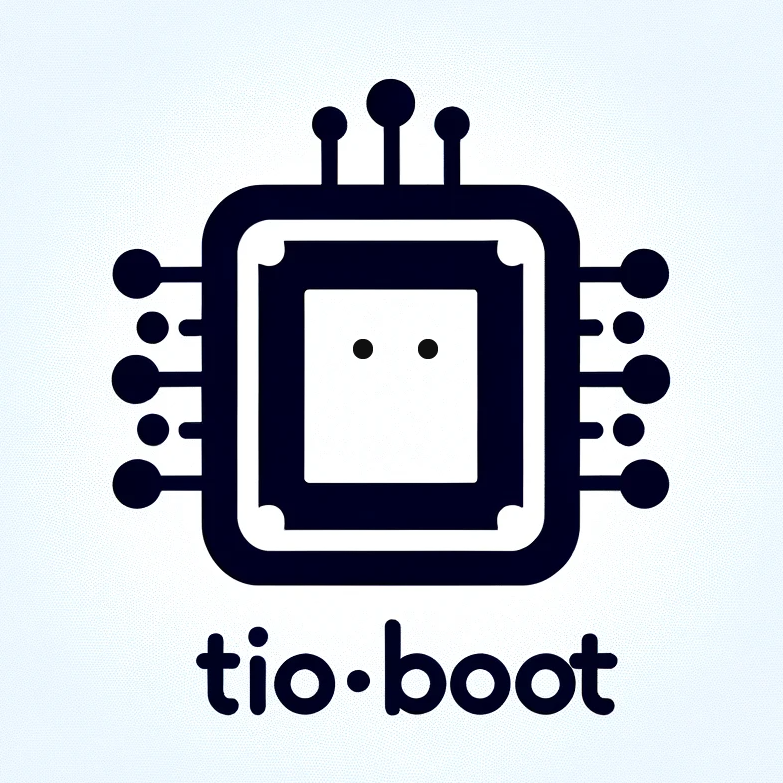使用 tio-core 在 tio-boot 中构建独立的 TCP 服务器
概述
T-io 是一个高性能、低延迟的 Java AIO 网络编程框架,可用于开发各类 TCP、UDP 或 WebSocket 应用。而 tio-boot 则是在 t-io 核心之上构建的快速开发框架,它通过约定优于配置和自动化注解,极大地简化了网络应用的开发流程。
tio-boot 提供了两种处理 TCP 数据的方式:
- 使用
tio-core独立端口:本文将重点介绍此方式。它允许你启动一个专用的 TCP 服务器,监听一个独立的端口,完全控制其协议的编解码和业务处理逻辑。这种方式非常适合需要自定义二进制协议或与现有 TCP 系统集成的场景。 - 使用
tio-boot内置TcpHandler:这种方式无需独立的 TCP 端口,而是复用tio-boot的主服务端口。它可以在同一个端口上同时支持 HTTP、WebSocket 和自定义 TCP 协议,但通常需要协议协商来区分不同类型的连接。
本教程将引导您完成第一种方式:创建一个监听独立端口(9998)的 TCP 服务器,并编写一个客户端进行测试。
第一部分:构建 TCP 服务器
我们将分步创建一个完整的 TCP 服务器,包括定义数据包、实现消息处理器、配置事件监听器以及启动服务。
第 1 步:定义通信协议包 (BytePacket)
在网络通信中,我们需要一个标准的数据结构来承载信息。t-io 要求所有传输的数据都必须是 Packet 的子类。我们定义一个简单的 BytePacket,它只包含一个字节数组 body 用于存放消息内容。
BytePacket.java
略
第 2 步:实现服务器处理器 (DemoTioServerHandler)
处理器(Handler)是 t-io 的核心,它负责三项关键任务:
- 解码 (
decode):将从网络通道读取的原始字节流 (ByteBuffer) 转换为我们定义的应用层数据包 (BytePacket)。 - 编码 (
encode):将准备发送的应用层数据包 (BytePacket) 转换为可以在网络上传输的字节流 (ByteBuffer)。 - 处理 (
handler):处理解码后的数据包,执行业务逻辑,并可能发送响应。
DemoTioServerHandler.java
package com.tio.mail.wing.handler;
import java.nio.ByteBuffer;
import com.litongjava.aio.Packet;
import com.litongjava.tio.core.ChannelContext;
import com.litongjava.tio.core.Tio;
import com.litongjava.tio.core.TioConfig;
import com.litongjava.tio.core.exception.TioDecodeException;
import com.litongjava.tio.server.intf.ServerAioHandler;
import com.tio.mail.wing.packet.BytePacket;
import lombok.extern.slf4j.Slf4j;
@Slf4j
public class DemoTioServerHandler implements ServerAioHandler {
/**
* 解码方法:将接收到的字节流转换为 BytePacket。
* 在这个简单的示例中,我们假设每次接收到的数据就是一个完整的包。
* @param buffer 包含网络数据的 ByteBuffer
* @param readableLength 当前 buffer 中可读的数据长度
* @return 解码后的 BytePacket 对象
*/
@Override
public Packet decode(ByteBuffer buffer, int limit, int position, int readableLength, ChannelContext channelContext)
throws TioDecodeException {
log.info("接收到原始数据,准备解码... buffer:{}", buffer);
// 如果可读长度不足,返回 null,t-io 框架会等待更多数据到达
if (readableLength < 1) {
return null;
}
byte[] bytes = new byte[readableLength];
buffer.get(bytes); // 从 buffer 中读取所有可读数据
BytePacket imPackage = new BytePacket();
imPackage.setBody(bytes);
return imPackage;
}
/**
* 编码方法:将 BytePacket 转换为待发送的 ByteBuffer。
* @param packet 待编码的 BytePacket
* @return 编码后的 ByteBuffer
*/
@Override
public ByteBuffer encode(Packet packet, TioConfig tioConfig, ChannelContext channelContext) {
BytePacket helloPacket = (BytePacket) packet;
byte[] body = helloPacket.getBody();
int bodyLength = (body != null) ? body.length : 0;
log.info("准备编码响应数据,长度: {}", bodyLength);
// 分配一个与消息体等大的 ByteBuffer
ByteBuffer buffer = ByteBuffer.allocate(bodyLength);
// 遵循 t-io 的字节序配置
buffer.order(tioConfig.getByteOrder());
if (body != null) {
buffer.put(body);
}
return buffer;
}
/**
* 消息处理方法:执行业务逻辑。
* @param packet 解码后得到的 BytePacket
* @param channelContext 当前的连接通道上下文
*/
@Override
public void handler(Packet packet, ChannelContext channelContext) throws Exception {
BytePacket packingPacket = (BytePacket) packet;
byte[] body = packingPacket.getBody();
if (body == null) {
return;
}
String receivedMessage = new String(body, "UTF-8");
log.info("成功处理消息,收到: {}", receivedMessage);
// 构造响应消息
String responseMessage = "服务器已收到您的消息: " + receivedMessage;
log.info("准备响应: {}", responseMessage);
// 创建响应包
BytePacket responsePacket = new BytePacket();
responsePacket.setBody(responseMessage.getBytes("UTF-8"));
// 发送响应
log.info("开始发送响应...");
Tio.send(channelContext, responsePacket);
log.info("响应发送完成。");
}
}
第 3 步:实现服务器事件监听器 (DemoTioServerListener)
监听器(Listener)用于在连接的生命周期中处理各种事件,例如连接建立、断开、心跳超时等。这对于资源管理、状态同步和日志记录非常有用。
DemoTioServerListener.java
package com.tio.mail.wing.listener;
import com.litongjava.aio.Packet;
import com.litongjava.tio.core.ChannelContext;
import com.litongjava.tio.core.Tio;
import com.litongjava.tio.server.intf.ServerAioListener;
import lombok.extern.slf4j.Slf4j;
@Slf4j
public class DemoTioServerListener implements ServerAioListener {
@Override
public void onAfterConnected(ChannelContext channelContext, boolean isConnected, boolean isReconnect) throws Exception {
log.info("与客户端 {} 成功建立连接。", channelContext.getClientNode());
}
// 其他事件方法可以根据需要实现,此处省略以保持简洁
@Override
public void onAfterDecoded(ChannelContext channelContext, Packet packet, int packetSize) throws Exception {}
@Override
public void onAfterReceivedBytes(ChannelContext channelContext, int receivedBytes) throws Exception {}
@Override
public void onAfterSent(ChannelContext channelContext, Packet packet, boolean isSentSuccess) throws Exception {}
@Override
public void onAfterHandled(ChannelContext channelContext, Packet packet, long cost) throws Exception {}
/**
* 连接关闭前触发。
* 可以在此进行资源清理,例如解绑用户令牌、移除会话等。
*/
@Override
public void onBeforeClose(ChannelContext channelContext, Throwable throwable, String remark, boolean isRemove) throws Exception {
log.info("连接即将关闭,客户端: {}, 原因: {}", channelContext.getClientNode(), remark);
// 如果有绑定用户认证信息,在这里清理
Tio.unbindToken(channelContext);
}
/**
* 心跳超时处理。
* @return 返回 false 将导致服务器关闭此连接,返回 true 则保持连接。
*/
@Override
public boolean onHeartbeatTimeout(ChannelContext channelContext, Long interval, int heartbeatTimeoutCount) {
log.warn("客户端 {} 心跳超时 {} 次,即将断开连接。", channelContext.getClientNode(), heartbeatTimeoutCount);
Tio.unbindToken(channelContext);
return false; // 关闭连接
}
}
第 4 步:配置并启动服务器 (TioServerConfig)
在 tio-boot 中,我们使用一个带有 @AConfiguration 注解的配置类来组装和启动服务器。@Initialization 注解确保被标记的方法在应用启动时自动执行。
TioServerConfig.java
package com.tio.mail.wing.config;
import java.io.IOException;
import com.litongjava.annotation.AConfiguration;
import com.litongjava.annotation.Initialization;
import com.litongjava.tio.server.ServerTioConfig;
import com.litongjava.tio.server.TioServer;
import com.litongjava.tio.server.intf.ServerAioHandler;
import com.litongjava.tio.server.intf.ServerAioListener;
import com.tio.mail.wing.handler.DemoTioServerHandler;
import com.tio.mail.wing.listener.DemoTioServerListener;
import lombok.extern.slf4j.Slf4j;
@AConfiguration
@Slf4j
public class TioServerConfig {
@Initialization
public void demoTioServer() {
// 1. 实例化处理器和监听器
ServerAioHandler serverHandler = new DemoTioServerHandler();
ServerAioListener serverListener = new DemoTioServerListener();
// 2. 创建服务器配置对象,并命名为 "tcp-server"
ServerTioConfig serverTioConfig = new ServerTioConfig("tcp-server", serverHandler, serverListener);
// 3. 设置心跳超时时间(单位:毫秒)。-1 表示禁用框架层面的心跳检测。
serverTioConfig.setHeartbeatTimeout(-1L);
// 4. 创建 TioServer 实例
TioServer tioServer = new TioServer(serverTioConfig);
// 5. 启动服务器,监听 9998 端口
int port = 9998;
try {
tioServer.start(null, port); // 第一个参数为 IP,null 表示监听所有网卡
log.info("独立 TCP 服务器已成功启动,监听端口: {}", port);
} catch (IOException e) {
log.error("启动 TCP 服务器失败", e);
}
}
}
第 5 步:创建应用主入口 (Main)
最后,创建一个标准的 main 方法作为应用的启动入口,并使用 TioApplicationWrapper.run() 来启动整个 tio-boot 应用。@AComponentScan 注解会自动扫描并加载我们之前创建的配置类。
Main.java
package demo.tcp;
import com.litongjava.hotswap.wrapper.tio.boot.TioApplicationWrapper;
import com.litongjava.jfinal.aop.annotation.AComponentScan;
@AComponentScan // 扫描当前包及子包下的所有 tio-boot 组件
public class Main {
public static void main(String[] args) {
System.out.println("正在启动 tio-boot 应用...");
long start = System.currentTimeMillis();
TioApplicationWrapper.run(Main.class, args);
long end = System.currentTimeMillis();
System.out.println("应用启动完成,耗时: " + (end - start) + "ms");
}
}
至此,TCP 服务器端代码已全部完成。
第二部分:构建 TCP 客户端
为了测试服务器,我们需要一个 TCP 客户端。t-io 同样提供了完整的客户端 API。
第 1 步:实现客户端处理器 (DemoClientAioHandler)
客户端处理器与服务器端类似,也需要实现 decode、encode 和 handler 方法。
DemoClientAioHandler.java
package com.litongjava.websockify.client;
import java.nio.ByteBuffer;
import com.litongjava.aio.BytePacket;
import com.litongjava.aio.Packet;
import com.litongjava.tio.client.intf.ClientAioHandler;
import com.litongjava.tio.core.ChannelContext;
import com.litongjava.tio.core.TioConfig;
import com.litongjava.tio.core.exception.TioDecodeException;
import lombok.extern.slf4j.Slf4j;
@Slf4j
public class DemoClientAioHandler implements ClientAioHandler {
/**
* 解码:将从服务器收到的 ByteBuffer 解码为 BytePacket。
*/
@Override
public Packet decode(ByteBuffer buffer, int limit, int position, int readableLength, ChannelContext channelContext) throws TioDecodeException {
byte[] bytes = new byte[readableLength];
buffer.get(bytes);
BytePacket imPackage = new BytePacket(bytes);
return imPackage;
}
/**
* 编码:将待发送的 BytePacket 编码为 ByteBuffer。
*/
@Override
public ByteBuffer encode(Packet packet, TioConfig tioConfig, ChannelContext channelContext) {
BytePacket helloPacket = (BytePacket) packet;
byte[] body = helloPacket.getBytes();
int bodyLength = (body != null) ? body.length : 0;
log.info("客户端编码消息,长度: {}", bodyLength);
ByteBuffer buffer = ByteBuffer.allocate(bodyLength);
buffer.order(tioConfig.getByteOrder());
if (body != null) {
buffer.put(body);
}
return buffer;
}
/**
* 处理从服务器收到的消息。
*/
@Override
public void handler(Packet packet, ChannelContext channelContext) throws Exception {
BytePacket helloPacket = (BytePacket) packet;
byte[] body = helloPacket.getBytes();
if (body != null) {
String message = new String(body, "UTF-8");
log.info("客户端收到服务器响应: {}", message);
}
}
/**
* 心跳包。如果返回 null,框架将不会发送心跳。
*/
@Override
public Packet heartbeatPacket(ChannelContext channelContext) {
return null;
}
}
第 2 步:创建并运行客户端 (DemoTioClient)
客户端主程序负责配置、连接服务器并发送消息。
DemoTioClient.java
package com.litongjava.websockify.client;
import com.litongjava.aio.BytePacket;
import com.litongjava.tio.client.ClientChannelContext;
import com.litongjava.tio.client.ClientTioConfig;
import com.litongjava.tio.client.ReconnConf;
import com.litongjava.tio.client.TioClient;
import com.litongjava.tio.client.intf.ClientAioHandler;
import com.litongjava.tio.client.intf.ClientAioListener;
import com.litongjava.tio.core.Node;
import com.litongjava.tio.core.Tio;
import lombok.extern.slf4j.Slf4j;
@Slf4j
public class DemoTioClient {
public static void main(String[] args) throws Exception {
// 1. 定义服务器节点信息
Node serverNode = new Node("127.0.0.1", 9998);
// 2. 实例化客户端处理器和监听器
ClientAioHandler clientAioHandler = new DemoClientAioHandler();
ClientAioListener clientAioListener = null; // 可为 null
// 3. 配置重连策略(5秒一次),如果不需要重连,设为 null
ReconnConf reconnConf = new ReconnConf(5000L);
// 4. 创建客户端配置对象
ClientTioConfig clientTioConfig = new ClientTioConfig(clientAioHandler, clientAioListener, reconnConf);
clientTioConfig.setHeartbeatTimeout(0); // 禁用客户端心跳
// 5. 创建 TioClient 实例并连接服务器
TioClient tioClient = new TioClient(clientTioConfig);
log.info("正在连接服务器 {}:{}...", serverNode.getIp(), serverNode.getPort());
ClientChannelContext clientChannelContext = tioClient.connect(serverNode);
// 6. 检查连接状态并发送消息
if (clientChannelContext != null && clientChannelContext.isClosed == false) {
log.info("成功连接到服务器,准备发送消息...");
send(clientChannelContext, "Hello, T-io Server!");
} else {
log.error("连接服务器失败。");
}
}
private static void send(ClientChannelContext clientChannelContext, String message) {
BytePacket packet = new BytePacket(message.getBytes());
Tio.send(clientChannelContext, packet);
}
}
第三部分:运行与测试
- 启动服务器:运行
demo.tcp.Main类的main方法。 - 启动客户端:运行
com.tio.mail.wing.client.DemoTioClient类的main方法。
预期日志输出
服务端日志
// ... tio-boot 启动日志 ...
2025-06-21 19:03:52.202 [main] INFO c.t.m.w.c.TioServerConfig.demoTioServer - 独立 TCP 服务器已成功启动,监听端口: 9998
// ...
2025-06-21 19:03:57.130 [t-io-group-tcp-server-thread-1] INFO c.t.m.w.l.DemoTioServerListener - 与客户端 /127.0.0.1:xxxxx 成功建立连接。
2025-06-21 19:03:57.140 [t-io-group-tcp-server-thread-1] INFO c.t.m.w.h.DemoTioServerHandler - 接收到原始数据,准备解码...
2025-06-21 19:03:57.143 [t-io-group-tcp-server-thread-1] INFO c.t.m.w.h.DemoTioServerHandler - 成功处理消息,收到: Hello, T-io Server!
2025-06-21 19:03:57.144 [t-io-group-tcp-server-thread-1] INFO c.t.m.w.h.DemoTioServerHandler - 准备响应: 服务器已收到您的消息: Hello, T-io Server!
2025-06-21 19:03:57.144 [t-io-group-tcp-server-thread-1] INFO c.t.m.w.h.DemoTioServerHandler - 开始发送响应...
2025-06-21 19:03:57.147 [t-io-group-tcp-server-thread-1] INFO c.t.m.w.h.DemoTioServerHandler - 准备编码响应数据,长度: xx
2025-06-21 19:03:57.150 [t-io-group-tcp-server-thread-1] INFO c.t.m.w.h.DemoTioServerHandler - 响应发送完成。
// ...
2025-06-21 19:03:57.631 [t-io-group-tcp-server-thread-1] INFO c.t.m.w.l.DemoTioServerListener - 连接即将关闭...
客户端日志
2025-06-21 19:03:56.929 [main] INFO c.t.m.w.c.DemoTioClient - 正在连接服务器 127.0.0.1:9998...
2025-06-21 19:03:57.128 [TioClient-Connector-Thread-1] INFO c.l.t.c.TioClient - connected to /127.0.0.1:9998
2025-06-21 19:03:57.130 [main] INFO c.t.m.w.c.DemoTioClient - 成功连接到服务器,准备发送消息...
2025-06-21 19:03:57.132 [main] INFO c.t.m.w.h.DemoClientAioHandler - 客户端编码消息,长度: 20
2025-06-21 19:03:57.155 [t-io-client-thread-1] INFO c.t.m.w.h.DemoClientAioHandler - 客户端收到服务器响应: 服务器已收到您的消息: Hello, T-io Server!
注意:日志中的时间戳、线程名和端口号可能与您的实际输出略有不同。
总结
通过本教程,我们成功地使用 tio-core 和 tio-boot 构建了一个功能完整的、监听独立端口的 TCP 服务器和客户端。关键步骤回顾:
- 定义协议:创建
Packet子类来封装数据。 - 实现核心逻辑:在
ServerAioHandler中完成编解码和业务处理。 - 管理连接生命周期:通过
ServerAioListener监听和响应连接事件。 - 自动化配置与启动:利用
tio-boot的@AConfiguration和@Initialization注解,优雅地组装并启动服务。
这种模式提供了最大的灵活性,非常适合需要深度定制网络协议和处理逻辑的场景。
附录:参考资料
- 本文示例代码仓库: tio-boot-tcp-server-demo01
- T-io 官方文档: https://www.tiocloud.com/doc/tio/