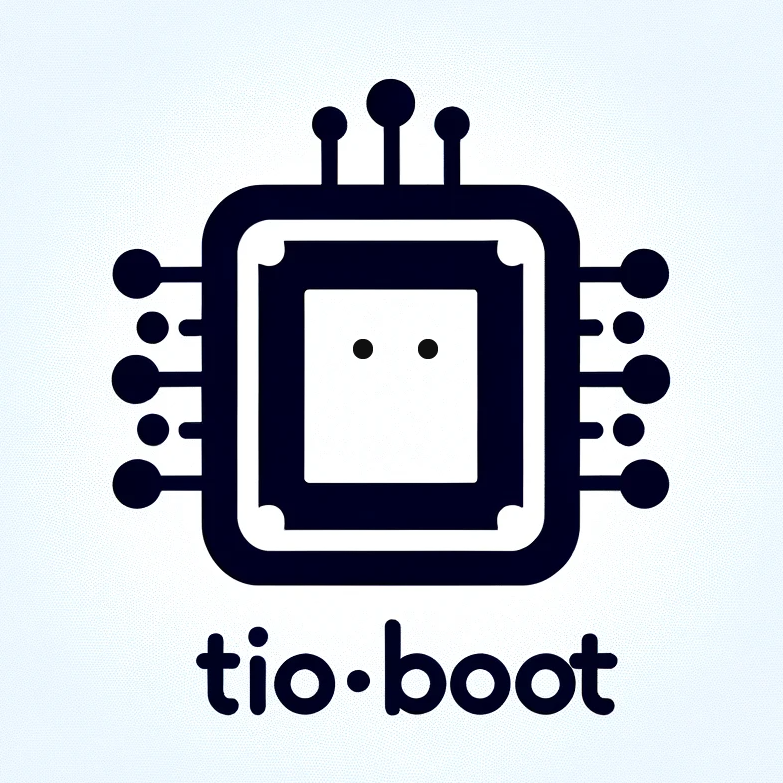请求和响应字节
获取请求字节
package com.litongjava.tio.boot.hello.AController;
import com.litongjava.tio.http.common.HttpRequest;
import com.litongjava.annotation.RequestPath;
@AController
@RequestPath("/test/bytes")
public class TestBytesController {
@RequestPath
public String index(HttpRequest reuqest) {
byte[] body = reuqest.getBody();
return "index";
}
}
Method index:
@RequestPath: 方法注解,没有提供具体的路径值,这意味着它将使用类级别的路径/test/bytes。因此,当 HTTP 请求发送到/test/bytes时,此方法将被调用。- 方法接收一个
HttpRequest对象作为参数,代表接收到的 HTTP 请求。 byte[] body = reuqest.getBody();: 从 HTTP 请求中获取字节数组格式的请求体。- 方法返回一个字符串
"index"。这个字符串会会作为 Response 返回。
这对深度学习框架很有用,可以它获取客户端发送的 NumPy 的字节数据
响应字节
直接响应
@RequestPath("/pen/raw/data")
@Slf4j
public class PenRawDataController {
@RequestPath()
public byte[] index() {
byte[] bytes = new byte[] { 1, 2, 3, 4, 5, 6, 7, 8 };
HttpResponse response = TioControllerContext.getResponse();
response.setBody(bytes);
return bytes;
}
}
封装为 HttpResponse 响应
import com.litongjava.tio.http.common.HttpResponse;
@RequestPath("/pen/raw/data")
@Slf4j
public class PenRawDataController {
@RequestPath()
public HttpResponse index() {
byte[] bytes = new byte[] { 1, 2, 3, 4, 5, 6, 7, 8 };
HttpResponse response = TioControllerContext.getResponse();
response.setBody(bytes);
return response;
}
}