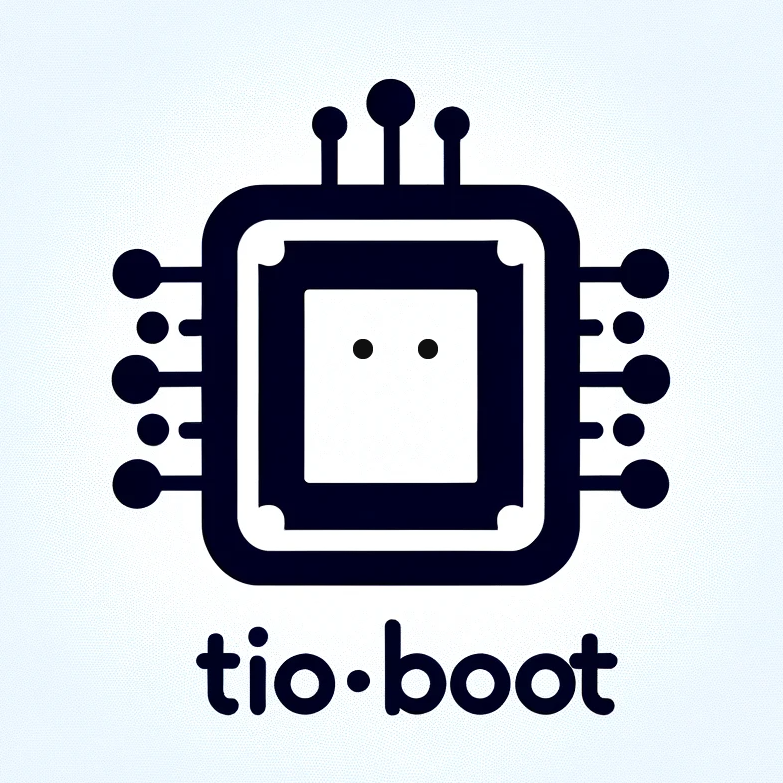整合 GeoLite 离线库
整合 GeoLite 离线库:Java 通过 IP 获取地理位置信息
本文档介绍如何使用 GeoIP2 的离线库 GeoLite2-City,通过 Java 代码获取 IP 地址对应的地理信息。通过该示例,读者可以了解到如何获取城市、国家、经纬度以及邮政编码等数据,同时了解哪些信息需要额外的数据库支持。
1. GeoIP 简介
GeoIP 是一种利用 IP 地址定位地理位置的技术。下面是一段示例信息,其中部分数据可以通过 GeoIP2 City 数据库获取,而部分(如组织、ASN 和 ISP 名称)则需要专门的 ISP/ASN 数据库支持:
City: Los Angeles
Country: United States
Country Code: US
Latitude: 34.0544
Longitude: -118.244
Postal Code: 90060
Organization: Datacamp
ASN: 212238
ISP Name: Datacamp
可以从 GeoIP2 City 数据库获取的信息包括:
- City(城市): 如 Los Angeles
- Country(国家)和 Country Code(国家代码): 如 United States / US
- Latitude(纬度)和 Longitude(经度): 如 34.0544 和 -118.244
- Postal Code(邮政编码): 如果数据库中包含此信息,也可以获取
需要额外数据库获取的信息:
- Organization(组织)、ASN(自治系统编号)和 ISP Name(ISP 名称):
这些信息通常由 GeoIP2 ISP 或 GeoIP2 ASN 数据库提供,而不是 GeoIP2 City 数据库。
总结:基于 GeoIP2 City 数据库,我们可以获取城市、国家、国家代码、经纬度和邮政编码等信息;而组织、ASN 与 ISP 信息则需要额外的数据库支持。
GeoLite2-City
1. 简介
GeoLite2-City 数据库是 MaxMind 提供的离线库,可用于查询 IP 地址的地理信息。支持 IPv6
2. 离线库下载
下载地址为:GeoLite2 Download
下载后解压,文件名为 GeoLite2-City.mmdb,文件大小约 58.2 MB。
3. Maven 依赖
在项目中使用 GeoIP2 库时,需要在 Maven 配置文件中添加如下依赖:
<dependency>
<groupId>com.maxmind.geoip2</groupId>
<artifactId>geoip2</artifactId>
<version>2.8.1</version>
</dependency>
4. 编写工具类
4.1 定义数据封装类
首先,我们定义一个简单的 POJO 类 IpGeoInfo 用于封装从 GeoIP 查询到的经度、纬度和位置信息。这里使用了 Lombok 注解来简化 getter、setter 及构造方法的生成。
package com.litongjava.chats.utils;
import lombok.AllArgsConstructor;
import lombok.Data;
import lombok.NoArgsConstructor;
@Data
@NoArgsConstructor
@AllArgsConstructor
public class IpGeoInfo {
private Double longitude;
private Double latitude;
private String location;
}
4.2 编写 IP 查询工具类
接下来,我们创建 IpDatabaseUtils 工具类,封装了查询 IP 信息的逻辑。为了避免重复调用 reader.city(),我们提取了公共方法 getCityResponse。此外,分别提供了获取国家、省份、城市、经纬度的方法,以及整合后的 getGeoInfo 方法用于返回封装后的 IpGeoInfo 对象。
package com.litongjava.chats.utils;
import java.io.IOException;
import java.net.InetAddress;
import java.util.Objects;
import com.maxmind.geoip2.DatabaseReader;
import com.maxmind.geoip2.exception.GeoIp2Exception;
import com.maxmind.geoip2.model.CityResponse;
public class IpDatabaseUtils {
/**
* 获取 CityResponse,避免多次调用 reader.city() 进行重复查询
*/
private static CityResponse getCityResponse(DatabaseReader reader, String ip) throws IOException, GeoIp2Exception {
InetAddress ipAddress = InetAddress.getByName(ip);
return reader.city(ipAddress);
}
/**
* 获取国家信息(中文名称)
*/
public static String getCountry(DatabaseReader reader, String ip) throws Exception {
CityResponse response = getCityResponse(reader, ip);
return response.getCountry().getNames().get("zh-CN");
}
/**
* 获取省份信息(中文名称)
*/
public static String getProvince(DatabaseReader reader, String ip) throws Exception {
CityResponse response = getCityResponse(reader, ip);
return response.getMostSpecificSubdivision().getNames().get("zh-CN");
}
/**
* 获取城市信息(中文名称)
*/
public static String getCity(DatabaseReader reader, String ip) throws Exception {
CityResponse response = getCityResponse(reader, ip);
return response.getCity().getNames().get("zh-CN");
}
/**
* 获取经度
*/
public static Double getLongitude(DatabaseReader reader, String ip) throws Exception {
CityResponse response = getCityResponse(reader, ip);
return response.getLocation().getLongitude();
}
/**
* 获取纬度
*/
public static Double getLatitude(DatabaseReader reader, String ip) throws Exception {
CityResponse response = getCityResponse(reader, ip);
return response.getLocation().getLatitude();
}
/**
* 根据 IP 返回位置信息,包括经度、纬度和城市+国家组合的位置信息
*/
public static IpGeoInfo getGeoInfo(DatabaseReader reader, String ip) {
CityResponse response;
try {
response = getCityResponse(reader, ip);
} catch (IOException | GeoIp2Exception e) {
throw new RuntimeException(e);
}
// 获取经度和纬度
Double longitude = response.getLocation().getLongitude();
Double latitude = response.getLocation().getLatitude();
// 获取城市和国家信息(使用默认名称)
String city = response.getCity().getName();
String country = response.getCountry().getName();
// 使用 String.join 拼接城市和国家,过滤首尾多余的逗号和空格
String location = String.join(", ", Objects.toString(city, ""), Objects.toString(country, ""))
.replaceAll("(^,\\s*|,\\s*$)", "");
return new IpGeoInfo(longitude, latitude, location);
}
}
5. 测试代码
下面是一个简单的测试用例,通过 JUnit 调用 IpDatabaseUtils.getGeoInfo 方法,打印出查询结果。测试代码中先创建了 DatabaseReader 实例,并读取本地的 GeoLite2-City.mmdb 文件。
package com.litongjava.chats.utils;
import java.io.File;
import java.io.IOException;
import org.junit.Test;
import com.litongjava.tio.utils.json.JsonUtils;
import com.maxmind.geoip2.DatabaseReader;
public class IpDatabaseUtilsTest {
@Test
public void test() {
DatabaseReader reader = getDatabase();
// 查询指定的 IP 地址
String ip = "149.88.30.12";
IpGeoInfo geoInfo = IpDatabaseUtils.getGeoInfo(reader, ip);
System.out.println(JsonUtils.toJson(geoInfo));
}
private DatabaseReader getDatabase() {
String path = "GeoLite2-City.mmdb";
File database = new File(path);
DatabaseReader reader;
try {
reader = new DatabaseReader.Builder(database).build();
} catch (IOException e) {
throw new RuntimeException(e);
}
return reader;
}
}
执行测试后,控制台会输出类似如下的 JSON 格式信息:
{
"location": "Los Angeles, United States",
"longitude": -118.2441,
"latitude": 34.0544
}
6. 总结
- GeoIP2 City 数据库功能:
使用 GeoIP2 City 数据库,可以获取城市、国家、国家代码、经纬度和邮政编码等信息。 - 额外数据:
组织、ASN 及 ISP 名称等信息需要使用专门的 GeoIP2 ISP 或 GeoIP2 ASN 数据库。