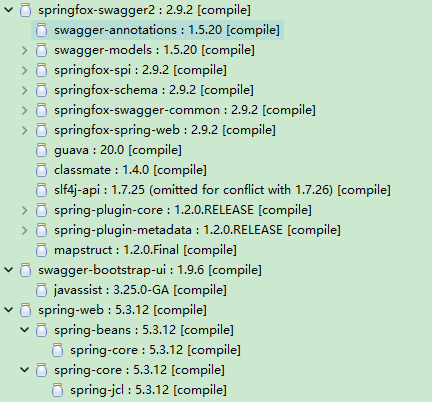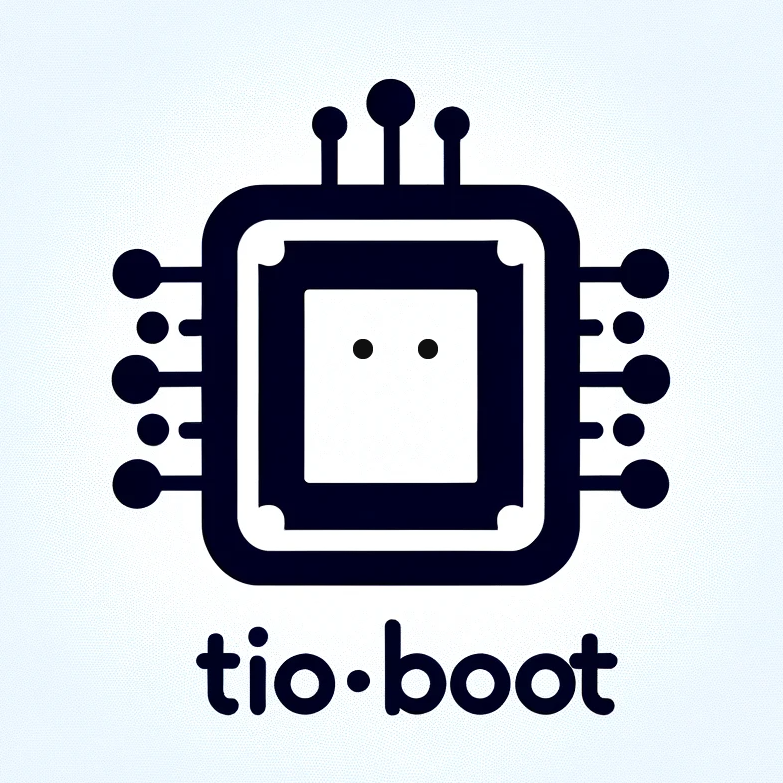Swagger 整合到 Tio-Boot 中的指南
本文档介绍了如何将 Swagger 整合到 Tio-Boot 项目中。
添加依赖
在 pom.xml 文件中添加以下依赖:
<dependencies>
<dependency>
<groupId>io.springfox</groupId>
<artifactId>springfox-swagger2</artifactId>
<version>2.9.2</version>
</dependency>
<dependency>
<groupId>com.github.xiaoymin</groupId>
<artifactId>swagger-bootstrap-ui</artifactId>
<version>1.9.6</version>
</dependency>
<dependency>
<groupId>org.springframework</groupId>
<artifactId>spring-web</artifactId>
<version>5.3.12</version>
</dependency>
</dependencies>
注意:Swagger 会增加项目的打包体积,因此不推荐在生产环境中使用。
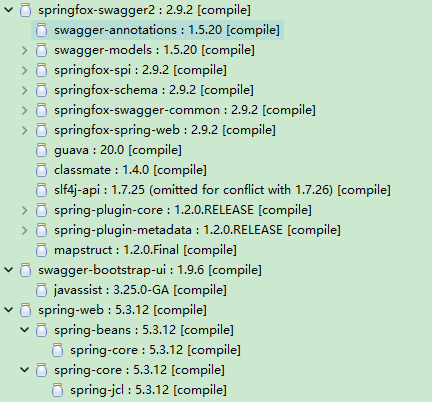
加载静态文件
swagger-bootstrap-ui 的静态资源位于以下目录:
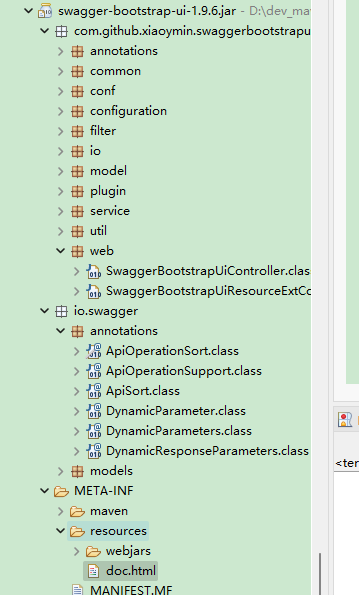
添加配置
在项目中创建 SwaggerConfiguration 类进行 Swagger 的配置:
package com.litongjava.tio.web.hello.config;
import com.litongjava.annotation.ABean;
import com.litongjava.annotation.AConfiguration;
import com.litongjava.annotation.Initialization;
import com.litongjava.tio.boot.http.handler.common.WebjarHandler;
import com.litongjava.tio.boot.server.TioBootServer;
import com.litongjava.tio.http.server.router.HttpRequestRouter;
import com.litongjava.tio.web.hello.controller.SwaggerUiHandler;
import springfox.documentation.builders.ApiInfoBuilder;
import springfox.documentation.builders.PathSelectors;
import springfox.documentation.builders.RequestHandlerSelectors;
import springfox.documentation.service.ApiInfo;
import springfox.documentation.spi.DocumentationType;
import springfox.documentation.spring.web.plugins.Docket;
@AConfiguration
public class SwaggerConfiguration {
@Initialization
public void config() {
TioBootServer server = TioBootServer.me();
HttpRequestRouter requestRouter = server.getRequestRouter();
if (requestRouter != null) {
SwaggerUiHandler swaggerUiHandler = new SwaggerUiHandler();
requestRouter.add("/doc.html", swaggerUiHandler::html);
WebjarHandler webjarHandler = new WebjarHandler();
requestRouter.add("/webjars/**", webjarHandler::index);
}
}
@ABean
public Docket createRestApi() {
return new Docket(DocumentationType.SWAGGER_2)
.enable(true)
.apiInfo(apiInfo())
.select()
.apis(RequestHandlerSelectors.basePackage("com.litongjava.tio.web.hello.controller"))
.paths(PathSelectors.any())
.build();
}
private ApiInfo apiInfo() {
return new ApiInfoBuilder()
.title("APP API 文档")
.description("APP 相关接口")
.termsOfServiceUrl("http://ip:7001/")
.contact("***@mail.com")
.version("1.0")
.build();
}
}
添加示例 Controller
创建一个示例 Controller 来展示 Swagger 的使用:
package com.litongjava.tio.web.hello.controller;
import com.litongjava.annotation.GatewayCheck;
import com.litongjava.annotation.RequestPath;
import com.litongjava.model.body.RespBodyVo;
import io.swagger.annotations.Api;
import io.swagger.annotations.ApiImplicitParam;
import io.swagger.annotations.ApiImplicitParams;
import io.swagger.annotations.ApiOperation;
import io.swagger.annotations.ApiResponse;
import io.swagger.annotations.ApiResponses;
@Api(tags = "域名相关 API")
@RequestPath("/app/domain")
public class AppDomainController {
/**
* 获取指定域名 ID 的域名信息
*
* @return 响应体
*/
@GatewayCheck(checkAdminToken = false, checkUserToken = false)
@RequestPath("/selectLrbAppDomainById")
@ApiOperation(value = "获取指定域名 ID 的域名信息", notes = "请求方式:GET;请求类型:application/x-www-form-urlencoded; charset=UTF-8")
@ApiImplicitParams({
@ApiImplicitParam(value = "平台管理员登录凭证", name = "token", paramType = "query", required = true, dataType = "string"),
@ApiImplicitParam(value = "时间戳", name = "timestamp", paramType = "query", required = true, dataType = "string"),
@ApiImplicitParam(value = "管理员令牌(前端携带管理员令牌,暂时通过接口文档中的申请令牌接口获取)", name = "AppDomainAdministratorToken", paramType = "query", required = true, dataType = "string"),
@ApiImplicitParam(value = "域名 ID", name = "AppDomainId", paramType = "query", required = true, dataType = "string")
})
@ApiResponses({
@ApiResponse(code = 200, message = "请求成功"),
@ApiResponse(code = 0, message = "失败,返回失败说明"),
@ApiResponse(code = 401, message = "无权限(通常是 token 不存在或无效)"),
@ApiResponse(code = 403, message = "网关校验失败"),
@ApiResponse(code = 405, message = "管理员令牌校验失败(前端将跳转至友好的 404 页面)")
})
public RespBodyVo selectLrbAppDomainById() {
return RespBodyVo.ok();
}
}
分析 Spring-Boot 整合 Swagger 后的请求和响应
Swagger UI 配置
访问以下 URL 获取 Swagger UI 的配置:
http://127.0.0.1:8080/swagger-resources/configuration/ui
响应示例:
{
"deepLinking": true,
"displayOperationId": false,
"defaultModelsExpandDepth": 1,
"defaultModelExpandDepth": 1,
"defaultModelRendering": "example",
"displayRequestDuration": false,
"docExpansion": "none",
"filter": false,
"operationsSorter": "alpha",
"showExtensions": false,
"tagsSorter": "alpha",
"validatorUrl": "",
"apisSorter": "alpha",
"jsonEditor": false,
"showRequestHeaders": false,
"supportedSubmitMethods": ["get", "put", "post", "delete", "options", "head", "patch", "trace"]
}
Swagger 资源
访问以下 URL 获取 Swagger 资源信息:
http://127.0.0.1:8080/swagger-resources
响应示例:
[
{
"name": "default",
"url": "/v2/api-docs",
"swaggerVersion": "2.0",
"location": "/v2/api-docs"
}
]
Swagger API 文档
访问以下 URL 获取 Swagger API 文档:
http://127.0.0.1:8080/v2/api-docs
响应示例:
{
"swagger": "2.0",
"info": {
"description": "APP 相关接口",
"version": "1.0",
"title": "APP API文档",
"termsOfService": "http://ip:7006/",
"contact": {
"name": "***@mail.com"
}
},
"host": "127.0.0.1:8080",
"basePath": "/",
"tags": [
{
"name": "域名相关API",
"description": "App Domain Controller"
}
],
"paths": {
"/app/domain/selectLrbAppDomainById": {
"post": {
"tags": ["域名相关API"],
"summary": "获取指定域名ID的域名信息",
"description": "请求方式GET,请求类型:application/x-www-form-urlencoded; charset=UTF-8",
"operationId": "selectLrbAppDomainByIdUsingPOST",
"consumes": ["application/json"],
"produces": ["*/*"],
"parameters": [
{
"in": "varchar",
"name": "AppDomainId",
"description": "域名ID",
"required": true,
"schema": {
"type": "string"
}
},
{
"in": "varchar",
"name": "AppDomainministratorToken",
"description": "管理员令牌(前端heAppDomainer携带管理员令牌,暂时通过接口文档里面的申请令牌接口获取!)",
"required": true,
"schema": {
"type": "string"
}
},
{
"in": "varchar",
"name": "timestamp",
"description": "时间戳",
"required": true,
"schema": {
"type": "string"
}
},
{
"in": "varchar",
"name": "token",
"description": "平台管理员登录凭证",
"required": true,
"schema": {
"type": "string"
}
}
],
"responses": {
"0": {
"description": "失败,会返回data,此参数为失败说明"
},
"200": {
"description": "请求成功",
"schema": {
"$ref": "#/definitions/RespBodyVo"
}
},
"201": {
"description": "Created"
},
"401": {
"description": "无权限(通常是token不存在或无效)"
},
"403": {
"description": "网关校验失败!"
},
"404": {
"description": "Not Found"
},
"405": {
"description": "管理员令牌校验失败(前端直接跳转一个友好的404页面)!"
}
},
"deprecated": false,
"x-order": "2147483647"
}
}
},
"definitions": {
"RespBodyVo": {
"type": "object",
"properties": {
"code": {
"type": "integer",
"format": "int32"
},
"data": {
"type": "object"
},
"msg": {
"type": "string"
},
"ok": {
"type": "boolean"
}
},
"title": "RespBodyVo"
}
}
}
总结
通过以上步骤,您已成功将 Swagger 整合到 Tio-Boot 项目中。Swagger 不仅可以帮助您生成 API 文档,还能通过 Swagger UI 提供直观的接口测试平台。请注意,在生产环境中使用 Swagger 可能会增加项目的打包体积,建议在开发和测试环境中使用。