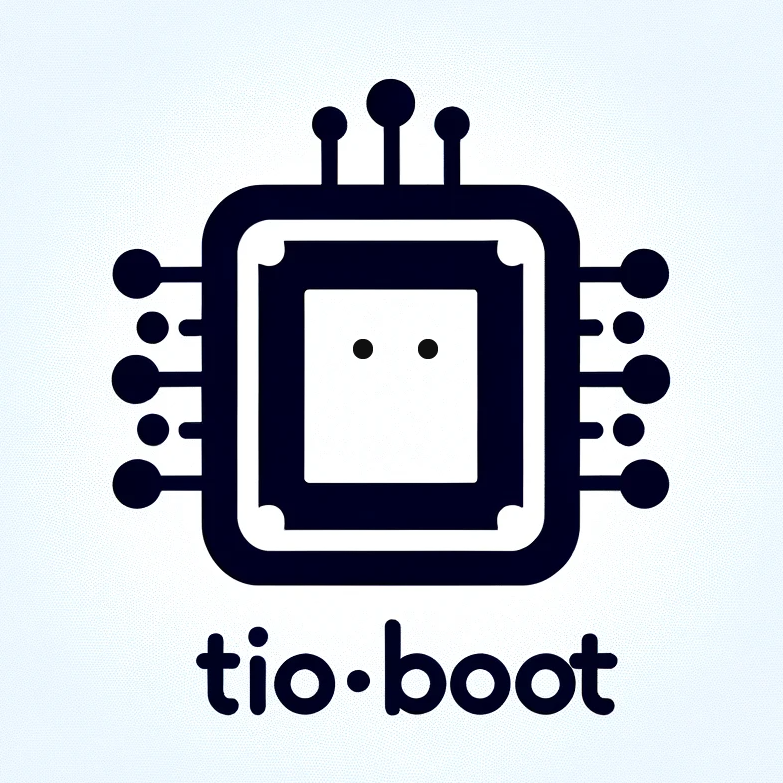Extension Method 扩展
Extension Method 用于对已存在的类在其外部添加扩展方法,该功能类似于 ruby 语言中的 mixin 特性。
Enjoy 默认已经为 BigDecimal、BigInteger、String、Integer、Long、Float、Double、Short、Byte 这 9 个常用的 java 类型,添加了 toBigDecimal()、toBigInteger()、toInt()、toLong()、toFloat()、toDouble()、toBoolean()、toShort()、toByte() 9 个 extension method。以下是使用示例:
#set(age = "18")
#if(age.toInt() >= 18)
join to the party
#end
上例第一行代码中的 age 为 String 类型,由于 String 被添加了 toInt() 扩展方法,所以调用其 toInt() 方法后便可与后面的 Integer 型的值 18 进行比较运算。
注意:BigDecimal、BigInteger 添加于 5.1.2 版本,使用时需要升级到该版本或者自己扩展。
Extension Method 特性有两大应用场景,第一个应用场景是为 java 类库中的现存类进行功能性扩展,下面给出一个为 Integer 添加扩展方法的例子:
public class MyIntegerExt {
public Integer square(Integer self) {
return self * self;
}
public Double power(Integer self, Double exponent) {
return Math.pow(self, exponent);
}
public Boolean isOdd(Integer self) {
return self % 2 != 0;
}
}
如上面代码所示,由于是对 Integer 进行扩展,所以上述三个扩展方法中的第一个参数必须是 Integer 类型,以便调用该方法时让这个参数承载调用者自身。其它参数可以是任意类型,例如上述 power 方法中的 exponent 参数。扩展方法至少要有一个参数。以下代码是对上述扩展方法进行配置:
Engine.addExtensionMethod(Integer.class, MyIntegerExt.class);
上述代码第一个参数 Integer 是被扩展的类,第二个参数 MyIntegerExt 是扩展类,通过上面简单的两步,即可在模板中使用:
#set(num = 123)
#(num.square())
#(num.power(10D))
#(num.isOdd())
上述代码第二、三、四行调用了 MyIntegerExt 中的三个扩展方法,分别实现了对 123 的求平方、求 10 次方、判断是否为奇数的功能。
如上例所示,extension method 可以在类自身以外的地方对其功能进行扩展,在模板中使用时的书写也变得非常方便。
Extension Method 的另一个重要的应用场景,是将不确定类型变得确定,例如 Controller.keepPara()方法会将所有参数当成 String 的类型来 keep 住,所以表单中的 Integer 类型在 keepPara()后变成了 String 型,引发模板中的类型不正确异常,以下是解决方案:
<select name="type">
#for(x : list)
<option value="#(x.type)" #if(x.type == type.toInt()) selected #end />
#end
</select>
假定 type 为 Integer 类型,上面的 select 域在表单提交后,如果在后端使用了 keepPara(),那么再次渲染该模板时 type 会变为 String 类型,从而引发类型不正确异常,通过 type.toInt()即可解决。当然,你也可以使用 keepPara(Integer.class, “type”) 进行解决。