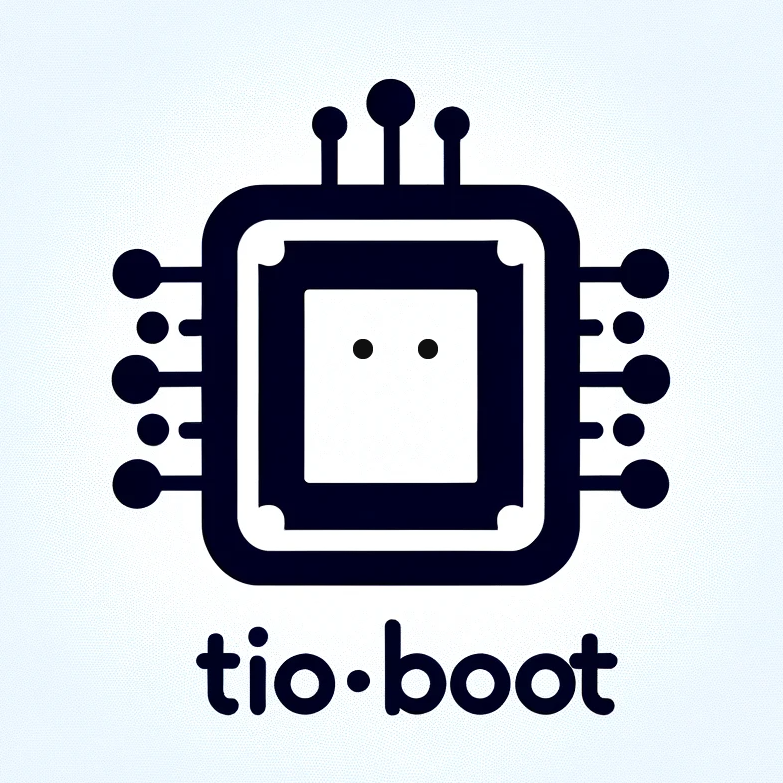Druid 监控集成指南
一、前置依赖
在项目的构建文件(如 Maven 的 pom.xml)中添加 Druid 和数据库驱动依赖:
<dependency>
<groupId>com.alibaba</groupId>
<artifactId>druid</artifactId>
<version>1.1.23</version>
</dependency>
<dependency>
<groupId>org.postgresql</groupId>
<artifactId>postgresql</artifactId>
<version>42.2.24</version>
</dependency>
- Druid:提供高性能 JDBC 连接池、慢 SQL 日志、Web 监控等功能。
- 数据库驱动:根据实际使用的关系型数据库选择对应驱动。
二、配置 Druid 连接池与过滤器
在一个启动时被扫描的配置类(使用自定义 @AConfiguration 注解)中:
package com.litongjava.druid.config;
import java.util.Arrays;
import java.util.Collections;
import com.alibaba.druid.filter.stat.StatFilter;
import com.alibaba.druid.wall.WallFilter;
import com.litongjava.annotation.AConfiguration;
import com.litongjava.annotation.Initialization;
import com.litongjava.db.activerecord.ActiveRecordPlugin;
import com.litongjava.db.activerecord.Db;
import com.litongjava.db.activerecord.OrderedFieldContainerFactory;
import com.litongjava.db.activerecord.Row;
import com.litongjava.db.activerecord.dialect.PostgreSqlDialect;
import com.litongjava.db.druid.DruidPlugin;
import com.litongjava.tio.boot.druid.DruidConfig;
import com.litongjava.tio.boot.druid.DruidStatHandler;
import com.litongjava.tio.boot.server.TioBootServer;
import com.litongjava.tio.http.server.router.HttpRequestRouter;
import com.litongjava.tio.utils.environment.EnvUtils;
import lombok.extern.slf4j.Slf4j;
@AConfiguration
@Slf4j
public class AdminAppConfig {
@Initialization
public void config() {
// —— 一、配置 Druid 连接池并加上 StatFilter/WallFilter ——
String jdbcUrl = EnvUtils.getStr("jdbc.url");
String jdbcUser = EnvUtils.getStr("jdbc.user");
String jdbcPwd = EnvUtils.getStr("jdbc.pswd");
DruidPlugin druidPlugin = new DruidPlugin(jdbcUrl, jdbcUser, jdbcPwd);
// 1)防止 SQL 注入
WallFilter wall = new WallFilter();
wall.setDbType("postgresql");
druidPlugin.addFilter(wall);
// 2)统计 & 慢 SQL 日志
StatFilter stat = new StatFilter();
stat.setSlowSqlMillis(500); // 慢 SQL 阈值 500ms
stat.setLogSlowSql(true); // 是否将慢 SQL 打印到日志
stat.setMergeSql(true); // 合并相同 SQL 统计
druidPlugin.addFilter(stat);
// 启动 Druid
druidPlugin.start();
// 配置 ActiveRecord(可选)并跑一次测试查询,确保有统计数据
ActiveRecordPlugin arp = new ActiveRecordPlugin(druidPlugin);
arp.setContainerFactory(new OrderedFieldContainerFactory());
arp.setDialect(new PostgreSqlDialect());
arp.start();
Db.findAll("tio_boot_admin_system_upload_file").forEach((Row r) -> {
/* no-op */
});
// —— 二、配置 Druid HTTP 监控面板 ——
DruidConfig druidConfig = new DruidConfig();
druidConfig.setLoginUsername("admin"); // 登录用户名
druidConfig.setLoginPassword("123456"); // 登录密码
druidConfig.setResetEnable(true); // 是否允许 "Reset All" 功能
druidConfig.setAllowIps(Arrays.asList("127.0.0.1")); // 允许访问的 IP 白名单
druidConfig.setDenyIps(Collections.emptyList()); // IP 黑名单
// 若需通过 JMX 远程拉取监控,可配置下面三项:
// druidConfig.setJmxUrl("service:jmx:rmi:///jndi/rmi://localhost:8848/jmxrmi");
// druidConfig.setJmxUsername("jmxUser");
// druidConfig.setJmxPassword("jmxPwd");
// 在路由中注册 /druid/** 路径,映射到 DruidStatHandler
TioBootServer me = TioBootServer.me();
HttpRequestRouter router = me.getRequestRouter();
DruidStatHandler druidPanel = new DruidStatHandler(druidConfig);
router.add("/druid/**", druidPanel::handle);
log.info(">>> Druid stat view is up at http://localhost/druid/index.html");
}
}
说明: 以上配置完成后,数据库连接池即可开启统计、慢 SQL 日志,并生成可视化监控面板。
三、配置 Web URI 监控拦截器
Druid 默认基于 Servlet 实现监控,Tio-Boot 无 Servlet 依赖,因此需使用 DruidWebStatInterceptor 进行替代:
package com.litongjava.druid.config;
import com.litongjava.annotation.AConfiguration;
import com.litongjava.annotation.Initialization;
import com.litongjava.tio.boot.druid.DruidWebStatInterceptor;
import com.litongjava.tio.boot.http.interceptor.HttpInteceptorConfigure;
import com.litongjava.tio.boot.http.interceptor.HttpInterceptorModel;
import com.litongjava.tio.boot.server.TioBootServer;
@AConfiguration
public class InterceptorConfiguration {
@Initialization
public void configureInterceptors() {
String contextPath = ""; // 服务上下文路径,无则留空
String exclusionsCsv = "*.js,*.css,*.png,*.jpg,/druid/*"; // 排除静态资源和 Druid 自身
boolean profileEnable = true; // 是否启用调用耗时分析
DruidWebStatInterceptor webStatInterceptor =
new DruidWebStatInterceptor(contextPath, exclusionsCsv, profileEnable);
// 构造拦截器模型,拦截所有请求,但放行静态资源和 Druid 面板
HttpInterceptorModel model = new HttpInterceptorModel()
.setName("druid-web-stat")
.addBlockUrl("/**")
.addAllowUrls("*.js", "*.css", "*.png", "*.jpg", "*.ico", "/druid/**")
.setInterceptor(webStatInterceptor);
// 注入到全局 HTTP 拦截配置
HttpInteceptorConfigure cfg = new HttpInteceptorConfigure();
cfg.add(model);
TioBootServer.me().setHttpInteceptorConfigure(cfg);
}
}
说明: 该拦截器将采集所有经过 Tio-Boot HTTP 层的 URI 请求数据,生成对应统计。
四、访问监控面板
启动服务后,打开浏览器访问:
http://localhost/druid/index.html
常用监控页面:
- SQL 监控:
/druid/sql.html,查看 SQL 执行次数、最慢耗时、合并统计等。 - Web URI 监控:
/druid/weburi.html,查看接口请求次数、耗时分布等。
示例截图:
- SQL Stat View JSON API:展示慢 SQL 阈值内的执行统计
- FULL SQL View JSON API:查看具体 SQL 解析信息
- Web URI Stat View JSON API:展示接口 URI 调用统计

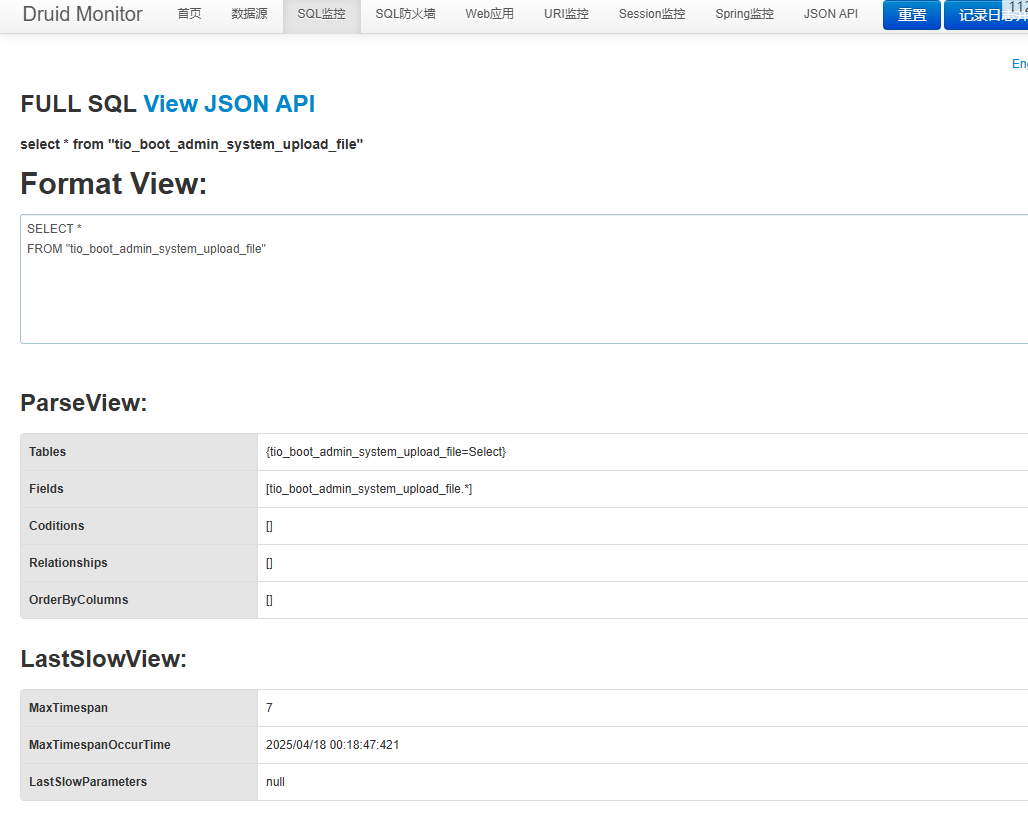 因为若干原因.url 监控,没有 jdbc 的信息
因为若干原因.url 监控,没有 jdbc 的信息 
五、常见问题及说明
为何在 URI 监控中看不到 JDBC 信息? 因为 Web URI 统计只聚焦于 HTTP 层面调用链,不会显示底层 JDBC 执行明细;要查看 SQL 统计,请切换到 SQL 监控页面。
Reset All 按钮:可清空所有统计,适用于测试场景;若不想暴露此功能,可在
DruidConfig中将resetEnable设为false。生产环境安全:
- 强烈建议将监控路径绑定到内网或专用网络,并使用
allowIps/denyIps做 IP 访问控制。 - 设置复杂的登录密码,或结合网关做二次认证。
- 强烈建议将监控路径绑定到内网或专用网络,并使用
至此,您已完成在 Tio-Boot 项目中集成 Druid 监控的全部配置。如果有进一步需求或疑问,请参考 Druid 官方文档 或在 issue 中反馈。