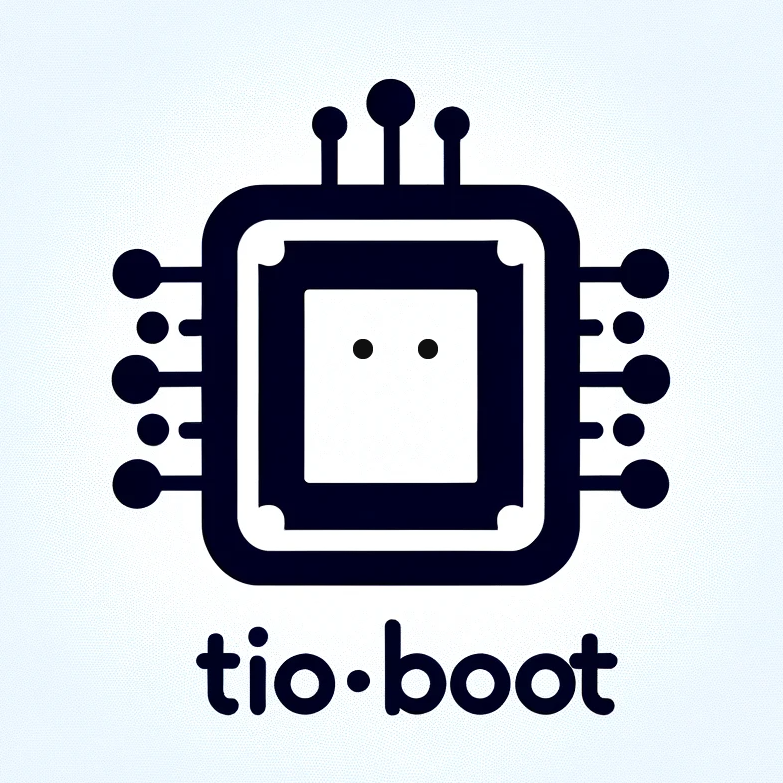增加命令菜单
引言
本文档旨在指导开发者如何为 Telegram 机器人添加命令菜单,以提升用户交互体验。通过详细的代码示例和解释,读者将学习如何使用 BotFather 或通过编程方式动态管理机器人命令菜单。本文还介绍了如何过滤命令消息以及封装路由,以实现更灵活和可维护的机器人功能。
增加命令菜单
为机器人增加命令菜单有两种主要方式:
- 通过 BotFather
- 通过 代码
通过 BotFather 增加菜单
- /mybots
- 选择机器人
- Edit Bot
- Edit Commands 发送下面的消息
start - 首页
通过代码增加命令菜单
以下代码示例演示了如何通过编程方式为 Telegram 机器人设置和删除命令菜单。通过这种方法,可以在运行时动态管理机器人的命令,提供更大的灵活性。
package com.litongjava.gpt.translator.config;
import java.nio.file.Path;
import java.time.Duration;
import java.util.List;
import java.util.function.Function;
import com.litongjava.annotation.AConfiguration;
import com.litongjava.annotation.Initialization;
import com.litongjava.gpt.translator.client.TelegramClient;
import com.litongjava.gpt.translator.predicate.UserMessagePredicate;
import com.litongjava.gpt.translator.telegram.adapter.MyBotEventAdapter;
import com.litongjava.gpt.translator.telegram.function.TranslateFunction;
import com.litongjava.tio.boot.server.TioBootServer;
import com.litongjava.tio.utils.environment.EnvUtils;
import lombok.extern.slf4j.Slf4j;
import reactor.util.retry.Retry;
import telegram4j.core.MTProtoBootstrap;
import telegram4j.core.MTProtoTelegramClient;
import telegram4j.core.event.domain.message.SendMessageEvent;
import telegram4j.core.spec.BotCommandScopeSpec;
import telegram4j.mtproto.RpcException;
import telegram4j.mtproto.store.FileStoreLayout;
import telegram4j.mtproto.store.StoreLayoutImpl;
import telegram4j.tl.BotCommand;
import telegram4j.tl.ImmutableBotCommand;
@Slf4j
@AConfiguration
public class TelegramTranslateBot {
@Initialization
public void config() {
// 从环境变量获取 Telegram API 配置信息
int apiId = EnvUtils.getInt("telegram.api.id");
String apiHash = EnvUtils.getStr("telegram.api.hash");
String botAuthToken = EnvUtils.getStr("telegram.bot.auth.token");
String botId = botAuthToken.split(":")[0];
// 创建并连接 MTProto Telegram 客户端
MTProtoBootstrap bootstrap = MTProtoTelegramClient.create(apiId, apiHash, botAuthToken);
StoreLayoutImpl storeLayoutImpl = new StoreLayoutImpl(Function.identity());
FileStoreLayout storeLayout = new FileStoreLayout(storeLayoutImpl, Path.of("t4j-bot_" + botId + ".bin"));
bootstrap.setStoreLayout(storeLayout);
MTProtoTelegramClient client = bootstrap.connect().block();
if (client == null) {
log.error("Failed to connect to Telegram MTProto client.");
return;
}
log.info("Telegram MTProto client connected.");
//deleteCommand(client);
setCommand(client);
// 获取自己的id
long selfId = client.getSelfId().asLong();
log.info("self id:{}", selfId);
// 配置事件监听器:接收 SendMessageEvent,过滤用户消息,并应用翻译功能
client.on(SendMessageEvent.class)
//
.filter(new UserMessagePredicate(selfId)::test).flatMap(new TranslateFunction()::apply)
//
.delayElements(Duration.ofSeconds(1)) // 每秒最多发送一条消息
//
.doOnError(e -> log.error("处理消息时发生错误", e))
//
.retryWhen(Retry.backoff(5, Duration.ofSeconds(1)).filter(e -> e instanceof RpcException))
//
.subscribe();
client.on(new MyBotEventAdapter()).subscribe();
TelegramClient.client = client;
// 防止主线程阻塞,监控客户端断开连接
// TioThreadUtils.submit(() -> {
// client.onDisconnect().block();
// log.info("Telegram client disconnected.");
// });
// 在服务器关闭时,断开 Telegram 客户端连接
HookCan.me().addDestroyMethod(client::disconnect);
}
private void deleteCommand(MTProtoTelegramClient client) {
client.resetCommands(BotCommandScopeSpec.of(BotCommandScopeSpec.Type.DEFAULT), "")
//
.retryWhen(Retry.backoff(3, Duration.ofSeconds(2)))
//
.doOnSuccess(v -> log.info("Commands successfully deleted!"))
//
.doOnError(e -> log.error("Failed to delete commands.", e)).block();
}
private void setCommand(MTProtoTelegramClient client) {
BotCommand startCommand = ImmutableBotCommand.of("start", "Start using the bot");
BotCommand aboutCommand = ImmutableBotCommand.of("about", "About this bot");
List<BotCommand> commands = List.of(startCommand, aboutCommand);
client.setCommands(BotCommandScopeSpec.of(BotCommandScopeSpec.Type.DEFAULT), "", commands)
//
.retryWhen(Retry.backoff(3, Duration.ofSeconds(2)))
//
.doOnSuccess(v -> log.info("Commands successfully set!"))
//
.doOnError(e -> log.error("Failed to set commands.", e)).block();
}
}
上面的代码演示了如何通过代码增加命令菜单,增加完成后显示如下:
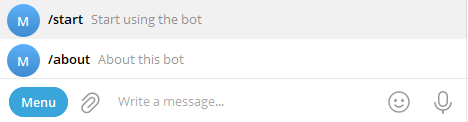
在上述代码中,TelegramTranslateBot 类通过代码方式为 Telegram 机器人设置和删除命令菜单。下面将详细解释 setCommand 和 deleteCommand 两个方法的实现及其工作原理。
通过代码增加命令菜单 代码解释
setCommand 方法
功能
setCommand 方法用于为机器人设置命令菜单。在本例中,设置了两个命令:/start 和 /about,分别对应“开始使用机器人”和“关于此机器人”的描述。设置菜单时无需在命令前添加斜杠("/"),只需直接添加命令即可。菜单设置一次后,只要不删除,即可永久有效。
代码解析
private void setCommand(MTProtoTelegramClient client) {
BotCommand startCommand = ImmutableBotCommand.of("start", "Start using the bot");
BotCommand aboutCommand = ImmutableBotCommand.of("about", "About this bot");
List<BotCommand> commands = List.of(startCommand, aboutCommand);
client.setCommands(BotCommandScopeSpec.of(BotCommandScopeSpec.Type.DEFAULT), "", commands)
//
.retryWhen(Retry.backoff(3, Duration.ofSeconds(2)))
//
.doOnSuccess(v -> log.info("Commands successfully set!"))
//
.doOnError(e -> log.error("Failed to set commands.", e)).block();
}
详细说明
定义命令
BotCommand startCommand = ImmutableBotCommand.of("start", "Start using the bot"); BotCommand aboutCommand = ImmutableBotCommand.of("about", "About this bot");- 使用
ImmutableBotCommand.of方法创建两个不可变的BotCommand对象,分别代表/start和/about命令,并为其添加描述。
- 使用
创建命令列表
List<BotCommand> commands = List.of(startCommand, aboutCommand);- 将上述两个命令添加到一个
List中,以便一次性设置多个命令。
- 将上述两个命令添加到一个
设置命令
client.setCommands(BotCommandScopeSpec.of(BotCommandScopeSpec.Type.DEFAULT), "", commands)- 调用
client.setCommands方法,将命令列表应用到默认范围 (BotCommandScopeSpec.Type.DEFAULT)。 - 第二个参数为空字符串,表示不使用特定的语言环境。
- 调用
重试机制
.retryWhen(Retry.backoff(3, Duration.ofSeconds(2)))- 使用 Reactor 的
retryWhen操作符,配置在失败时进行重试,最多重试 3 次,每次重试之间间隔 2 秒。
- 使用 Reactor 的
日志记录
.doOnSuccess(v -> log.info("Commands successfully set!")) .doOnError(e -> log.error("Failed to set commands.", e))- 成功设置命令后,记录成功日志。
- 如果设置失败,记录错误日志。
阻塞等待
.block();- 阻塞当前线程,直到命令设置操作完成。这在初始化阶段确保命令已经设置完毕。
deleteCommand 方法
功能
deleteCommand 方法用于删除机器人当前的所有命令菜单。这在需要重置命令或移除现有命令时使用。
代码解析
private void deleteCommand(MTProtoTelegramClient client) {
client.resetCommands(BotCommandScopeSpec.of(BotCommandScopeSpec.Type.DEFAULT), "")
//
.retryWhen(Retry.backoff(3, Duration.ofSeconds(2)))
//
.doOnSuccess(v -> log.info("Commands successfully deleted!"))
//
.doOnError(e -> log.error("Failed to delete commands.", e)).block();
}
详细说明
重置命令
client.resetCommands(BotCommandScopeSpec.of(BotCommandScopeSpec.Type.DEFAULT), "")- 调用
client.resetCommands方法,针对默认范围 (BotCommandScopeSpec.Type.DEFAULT) 重置命令。 - 第二个参数为空字符串,表示不使用特定的语言环境。
- 调用
重试机制
.retryWhen(Retry.backoff(3, Duration.ofSeconds(2)))- 类似于
setCommand方法,配置在失败时进行最多 3 次重试,每次间隔 2 秒。
- 类似于
日志记录
.doOnSuccess(v -> log.info("Commands successfully deleted!")) .doOnError(e -> log.error("Failed to delete commands.", e))- 成功删除命令后,记录成功日志。
- 如果删除失败,记录错误日志。
阻塞等待
.block();- 阻塞当前线程,直到命令删除操作完成。
注意事项
- 在
config方法中,deleteCommand(client);被注释掉了。这意味着默认情况下不会删除现有命令,只有在需要重置命令时才会启用该方法。 - 使用阻塞操作 (
block()) 在初始化阶段是合理的,但在其他上下文中应谨慎使用,以避免阻塞非阻塞式应用的执行流程。
总结
通过 setCommand 和 deleteCommand 方法,TelegramTranslateBot 类实现了通过代码方式动态管理 Telegram 机器人的命令菜单。这种方法相比使用 BotFather 更加灵活,适用于需要在运行时动态调整命令的场景。此外,代码中采用了重试机制和日志记录,增强了系统的健壮性和可维护性。
过滤命令消息
在上述代码中,我们增加了 SendMessageEvent 和 MyBotEventAdapter 的监听。当消息发送到本程序时,MyBotEventAdapter 和 SendMessageEvent 对应的监听器都会处理消息。为了避免处理命令消息,我们在 UserMessagePredicate 中增加了过滤逻辑。命令消息的 entities 类型为 MessageEntityBotCommand。
以下是命令消息的日志示例:
SendMessageEvent{
message=Message{data=Variant2{t1=BaseMessage#38116ee0{flags=10000000, id=1822, fromId=null, peerId=PeerUser#59511722{userId=my_chat_id}, fwdFrom=null, viaBotId=null, replyTo=null, date=1733760693, message='/start', media=null, replyMarkup=null,
entities=[MessageEntityBotCommand#6cef8ac7{offset=0, length=6}], views=null, forwards=null, replies=null, editDate=null, postAuthor='null', groupedId=null, reactions=null, restrictionReason=null, ttlPeriod=null}}},
chat=PrivateChat{user=User{minData=BaseUser#abb5f120{flags=10010000000000000001101011, flags2=10000, id=my_chat_id, accessHash=-6745242867060598026, firstName='苏里南', lastName='null', username='xpankou', phone='null', photo=BaseUserProfilePhoto#82d1f706{flags=0, photoId=5129962608709971087, strippedThumb=null, dcId=1}, status=UserStatusRecently#e26f42f1{}, botInfoVersion=null, restrictionReason=null, botInlinePlaceholder='null', langCode='zh-hans', emojiStatus=null, usernames=null, storiesMaxId=null}, fullData=null}, selfUser=User{minData=BaseUser#abb5f120{flags=10000010001100010000001011, flags2=10010, id=7847170133, accessHash=-4262855346709871929, firstName='my-translator', lastName='null', username='litongjava_bot', phone='null', photo=null, status=null, botInfoVersion=3, restrictionReason=null, botInlinePlaceholder='Search...', langCode='null', emojiStatus=null, usernames=null, storiesMaxId=null}, fullData=null}},
author=User{minData=BaseUser#abb5f120{flags=10010000000000000001101011, flags2=10000, id=my_chat_id, accessHash=-6745242867060598026, firstName='苏里南', lastName='null', username='xpankou', phone='null', photo=BaseUserProfilePhoto#82d1f706{flags=0, photoId=5129962608709971087, strippedThumb=null, dcId=1}, status=UserStatusRecently#e26f42f1{}, botInfoVersion=null, restrictionReason=null, botInlinePlaceholder='null', langCode='zh-hans', emojiStatus=null, usernames=null, storiesMaxId=null}, fullData=null}
}
UserMessagePredicate 类
package com.litongjava.gpt.translator.predicate;
import java.util.List;
import java.util.Optional;
import java.util.function.Predicate;
import lombok.extern.slf4j.Slf4j;
import telegram4j.core.event.domain.message.SendMessageEvent;
import telegram4j.core.object.MentionablePeer;
import telegram4j.core.object.Message;
import telegram4j.core.object.MessageEntity;
import telegram4j.core.object.chat.Chat;
@Slf4j
public class UserMessagePredicate implements Predicate<SendMessageEvent> {
private long botId;
public UserMessagePredicate(long selfId) {
this.botId = selfId;
}
@Override
public boolean test(SendMessageEvent event) {
// log.info("e:{}", event);
Optional<MentionablePeer> optionalAuthor = event.getAuthor();
Optional<Chat> optionalChat = event.getChat();
// 防止机器人处理自己发送的消息
// 如果消息的发送者信息不存在,说明可能是机器人自身发送的消息,忽略
if (optionalAuthor.isEmpty()) {
log.info("消息发送者信息缺失,可能是机器人自身发送的消息。");
return false;
}
if (optionalChat.isEmpty()) {
log.info("消息信息缺失,可能是机器人自身发送的消息。");
return false;
}
long messageAuthorId = optionalAuthor.get().getId().asLong();
if (botId == messageAuthorId) {
log.info("获取到机器人的消息");
return false;
}
Message message = event.getMessage();
String content = message.getContent();
List<MessageEntity> entities = message.getEntities();
for (MessageEntity messageEntity : entities) {
if (messageEntity.getType() == MessageEntity.Type.BOT_COMMAND && messageEntity.getContent().equals(content)) {
log.info("不处理命令");
return false;
}
}
return true;
}
}
封装路由
TelegramCommandUtils
package com.litongjava.gpt.translator.telegram.common;
import java.util.List;
import java.util.Optional;
import telegram4j.core.object.Message;
import telegram4j.core.object.MessageEntity;
public class TelegramCommandUtils {
public static Optional<ParsedCommand> parseCommand(Message message) {
List<MessageEntity> entities = message.getEntities();
for (MessageEntity entity : entities) {
if (entity.getType() == MessageEntity.Type.BOT_COMMAND) {
String commandWithArgs = message.getContent().substring(entity.getOffset(), entity.getOffset() + entity.getLength());
String[] parts = commandWithArgs.split(" ", 2);
String command = parts[0].substring(1);
String args = parts.length > 1 ? parts[1] : "";
return Optional.of(new ParsedCommand(command, args));
}
}
return Optional.empty();
}
}
ParsedCommand
package com.litongjava.gpt.translator.telegram.common;
public class ParsedCommand {
private final String command;
private final String args;
public ParsedCommand(String command, String args) {
this.command = command;
this.args = args;
}
public String getCommand() { return command; }
public String getArgs() { return args; }
}
TelegramCommandRouter
package com.litongjava.gpt.translator.telegram.common;
import java.util.ArrayList;
import java.util.List;
import java.util.Map;
import java.util.concurrent.ConcurrentHashMap;
import java.util.function.Function;
import org.reactivestreams.Publisher;
import telegram4j.core.event.domain.message.SendMessageEvent;
import telegram4j.tl.BotCommand;
import telegram4j.tl.ImmutableBotCommand;
public class TelegramCommandRouter {
public static List<BotCommand> botCommands = new ArrayList<>();
public static Map<String, Function<SendMessageEvent, Publisher<?>>> mappings = new ConcurrentHashMap<>();
public static void add(String command, String descripton, Function<SendMessageEvent, Publisher<?>> function) {
botCommands.add(ImmutableBotCommand.of(command, descripton));
mappings.put(command, function);
}
public static Function<SendMessageEvent, Publisher<?>> find(String command) {
return mappings.get(command);
}
}
TelegramCommandDispatcher
package com.litongjava.gpt.translator.telegram.common;
import java.util.function.Function;
import org.reactivestreams.Publisher;
import lombok.extern.slf4j.Slf4j;
import reactor.core.publisher.Mono;
import reactor.core.scheduler.Schedulers;
import telegram4j.core.event.domain.message.SendMessageEvent;
@Slf4j
public class TelegramCommandDispatcher {
public static Publisher<?> dispatch(String command, SendMessageEvent event) {
Function<SendMessageEvent, Publisher<?>> function = TelegramCommandRouter.find(command);
if (function != null) {
return Mono.from(function.apply(event))
//
.subscribeOn(Schedulers.boundedElastic())
//
.doOnSuccess(v -> log.info("执行命令: " + command))
//
.doOnError(e -> log.error("执行命令时出错: " + command, e))
//
.onErrorResume(e -> Mono.empty());
}
return Mono.empty();
}
}
使用 MyBotEventAdapter 处理所有消息和添加命令
配置 TelegramTranslateBot
以下代码展示了如何使用 MyBotEventAdapter 处理所有消息,并通过封装的路由添加命令。
package com.litongjava.gpt.translator.config;
import java.nio.file.Path;
import java.time.Duration;
import java.util.function.Function;
import com.litongjava.annotation.AConfiguration;
import com.litongjava.annotation.Initialization;
import com.litongjava.gpt.translator.client.TelegramClient;
import com.litongjava.gpt.translator.telegram.adapter.MyBotEventAdapter;
import com.litongjava.gpt.translator.telegram.common.TelegramCommandRouter;
import com.litongjava.gpt.translator.telegram.function.AboutUsCommandFunction;
import com.litongjava.gpt.translator.telegram.function.StartCommandFunction;
import com.litongjava.tio.boot.server.TioBootServer;
import com.litongjava.tio.utils.environment.EnvUtils;
import lombok.extern.slf4j.Slf4j;
import reactor.util.retry.Retry;
import telegram4j.core.MTProtoBootstrap;
import telegram4j.core.MTProtoTelegramClient;
import telegram4j.core.spec.BotCommandScopeSpec;
import telegram4j.mtproto.RpcException;
import telegram4j.mtproto.store.FileStoreLayout;
import telegram4j.mtproto.store.StoreLayoutImpl;
@Slf4j
@AConfiguration
public class TelegramTranslateBot {
@Initialization
public void config() {
// 从环境变量获取 Telegram API 配置信息
int apiId = EnvUtils.getInt("telegram.api.id");
String apiHash = EnvUtils.getStr("telegram.api.hash");
String botAuthToken = EnvUtils.getStr("telegram.bot.auth.token");
String botId = botAuthToken.split(":")[0];
// 创建并连接 MTProto Telegram 客户端
MTProtoBootstrap bootstrap = MTProtoTelegramClient.create(apiId, apiHash, botAuthToken);
StoreLayoutImpl storeLayoutImpl = new StoreLayoutImpl(Function.identity());
FileStoreLayout storeLayout = new FileStoreLayout(storeLayoutImpl, Path.of("t4j-bot_" + botId + ".bin"));
bootstrap.setStoreLayout(storeLayout);
MTProtoTelegramClient client = bootstrap.connect().block();
if (client == null) {
log.error("Failed to connect to Telegram MTProto client.");
return;
}
log.info("Telegram MTProto client connected.");
//deleteCommand(client);
setCommand(client);
// 获取自己的id
long selfId = client.getSelfId().asLong();
log.info("self id:{}", selfId);
client.on(new MyBotEventAdapter(selfId))
//
.delayElements(Duration.ofSeconds(1)) // 每秒最多发送一条消息
//
.doOnError(e -> log.error("处理消息时发生错误", e))
//
.retryWhen(Retry.backoff(5, Duration.ofSeconds(1)).filter(e -> e instanceof RpcException))
//
.subscribe();
TelegramClient.client = client;
// 防止主线程阻塞,监控客户端断开连接
// TioThreadUtils.submit(() -> {
// client.onDisconnect().block();
// log.info("Telegram client disconnected.");
// });
// 在服务器关闭时,断开 Telegram 客户端连接
HookCan.me().addDestroyMethod(client::disconnect);
}
private void deleteCommand(MTProtoTelegramClient client) {
client.resetCommands(BotCommandScopeSpec.of(BotCommandScopeSpec.Type.DEFAULT), "")
//
.retryWhen(Retry.backoff(3, Duration.ofSeconds(2)))
//
.doOnSuccess(v -> log.info("Commands successfully deleted!"))
//
.doOnError(e -> log.error("Failed to delete commands.", e)).block();
}
private void setCommand(MTProtoTelegramClient client) {
TelegramCommandRouter.add("start", "Start using the bot", new StartCommandFunction()::apply);
TelegramCommandRouter.add("about", "About this bot", new AboutUsCommandFunction()::apply);
client.setCommands(BotCommandScopeSpec.of(BotCommandScopeSpec.Type.DEFAULT), "", TelegramCommandRouter.botCommands)
//
.retryWhen(Retry.backoff(3, Duration.ofSeconds(2)))
//
.doOnSuccess(v -> log.info("Commands successfully set!"))
//
.doOnError(e -> log.error("Failed to set commands.", e)).block();
}
}
MyBotEventAdapter
package com.litongjava.gpt.translator.telegram.adapter;
import java.util.List;
import java.util.Optional;
import org.reactivestreams.Publisher;
import com.litongjava.gpt.translator.services.SendMessageEventService;
import com.litongjava.gpt.translator.telegram.common.ParsedCommand;
import com.litongjava.gpt.translator.telegram.common.TelegramCommandDispatcher;
import com.litongjava.gpt.translator.telegram.common.TelegramCommandUtils;
import com.litongjava.gpt.translator.telegram.function.TelegramMessageDispatcher;
import com.litongjava.jfinal.aop.Aop;
import lombok.extern.slf4j.Slf4j;
import reactor.core.publisher.Mono;
import reactor.core.scheduler.Schedulers;
import telegram4j.core.event.EventAdapter;
import telegram4j.core.event.domain.inline.CallbackQueryEvent;
import telegram4j.core.event.domain.message.SendMessageEvent;
import telegram4j.core.object.MentionablePeer;
import telegram4j.core.object.Message;
import telegram4j.core.object.MessageEntity;
import telegram4j.core.object.chat.Chat;
@Slf4j
public class MyBotEventAdapter extends EventAdapter {
private long botId;
public MyBotEventAdapter(long selfId) {
this.botId = selfId;
}
@Override
public Publisher<?> onSendMessage(SendMessageEvent event) {
Message message = event.getMessage();
Optional<MentionablePeer> optionalAuthor = event.getAuthor();
Optional<Chat> optionalChat = event.getChat();
//防止机器人处理自己发送的消息
// 如果消息的发送者信息不存在,说明可能是机器人自身发送的消息,忽略
if (optionalAuthor.isEmpty()) {
log.info("消息发送者信息缺失,可能是机器人自身发送的消息。");
return Mono.empty();
}
if (optionalChat.isEmpty()) {
log.info("消息信息缺失,可能是机器人自身发送的消息。");
return Mono.empty();
}
long messageAuthorId = optionalAuthor.get().getId().asLong();
if (botId == messageAuthorId) {
log.info("获取到机人自己的消息");
return Mono.empty();
}
// 火并忘记:异步保存事件
Mono.fromRunnable(() -> {
try {
Aop.get(SendMessageEventService.class).save(event);
} catch (Exception e) {
log.error("Failed to save event", e);
}
}).subscribeOn(Schedulers.boundedElastic()).subscribe();
List<MessageEntity> entities = message.getEntities();
if (entities.size() > 0) {
for (MessageEntity entity : entities) {
if (entity.getType() == MessageEntity.Type.BOT_COMMAND) {
Optional<ParsedCommand> parseCommand = TelegramCommandUtils.parseCommand(message);
return parseCommand.map(parsed -> TelegramCommandDispatcher.dispatch(parsed.getCommand(), event))
//
.orElse(Mono.empty());
}
}
} else {
// 将 dispatch 调用转为异步 Mono 计算
return Mono.fromCallable(() -> new TelegramMessageDispatcher().dispatch(event))
//
.subscribeOn(Schedulers.boundedElastic())
//
.flatMap(publisher -> Mono.from(publisher))
//
.onErrorResume(e -> {
log.error("处理消息时出错", e);
return Mono.empty();
});
}
return Mono.empty();
}
@Override
public Publisher<?> onCallbackQuery(CallbackQueryEvent event) {
return super.onCallbackQuery(event);
}
}
命令函数
StartCommandFunction
package com.litongjava.gpt.translator.telegram.function;
import org.reactivestreams.Publisher;
import reactor.core.publisher.Mono;
import telegram4j.core.event.domain.message.SendMessageEvent;
import telegram4j.core.object.Message;
import telegram4j.core.object.chat.Chat;
public class StartCommandFunction {
public Publisher<? extends Message> apply(SendMessageEvent event) {
String welcomeMessage = "🌐 **翻译机器人** 🌐\n\n 这个机器人使用 GPT 技术为您提供高质量的文本翻译服务。欢迎使用翻译机器人!\n\n";
Mono<Chat> chat = event.getMessage().getChat();
return chat.flatMap(c -> {
return c.sendMessage(welcomeMessage);
});
}
}
AboutUsCommandFunction
package com.litongjava.gpt.translator.telegram.function;
import org.reactivestreams.Publisher;
import reactor.core.publisher.Mono;
import telegram4j.core.event.domain.message.SendMessageEvent;
import telegram4j.core.object.Message;
import telegram4j.core.object.chat.Chat;
public class AboutUsCommandFunction {
public Publisher<? extends Message> apply(SendMessageEvent event) {
String aboutMessage = "**开发者:** Litong Java\n" + "**版本:** 1.0.0\n\n" + "感谢您使用本机器人!";
Mono<Chat> chat = event.getMessage().getChat();
return chat.flatMap(c -> {
return c.sendMessage(aboutMessage);
});
}
}
以上配置完成后,命令菜单的显示效果如下:
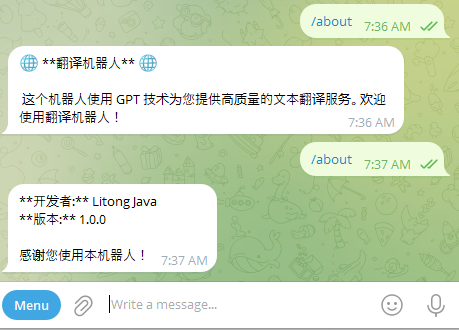
结论
通过本文档的指导,您已经了解了如何通过代码为 Telegram 机器人添加和管理命令菜单,并实现了命令消息的过滤和路由封装。这不仅提升了机器人的功能性和用户体验,还增强了代码的可维护性和扩展性。您可以根据需要进一步扩展命令功能,满足不同的业务需求。